We have our CRM which is developed in asp.net core. Now we want to integrate RingCentral with our CRM so all users of RingCentral can send or receive SMS, MMS, and Fax from CRM.
So in the start, I create an app in the console which only allowed to send SMS from the main company number, not from all user's numbers.
After this, I create a 3 legged authorization app so every user can easily get tokens.
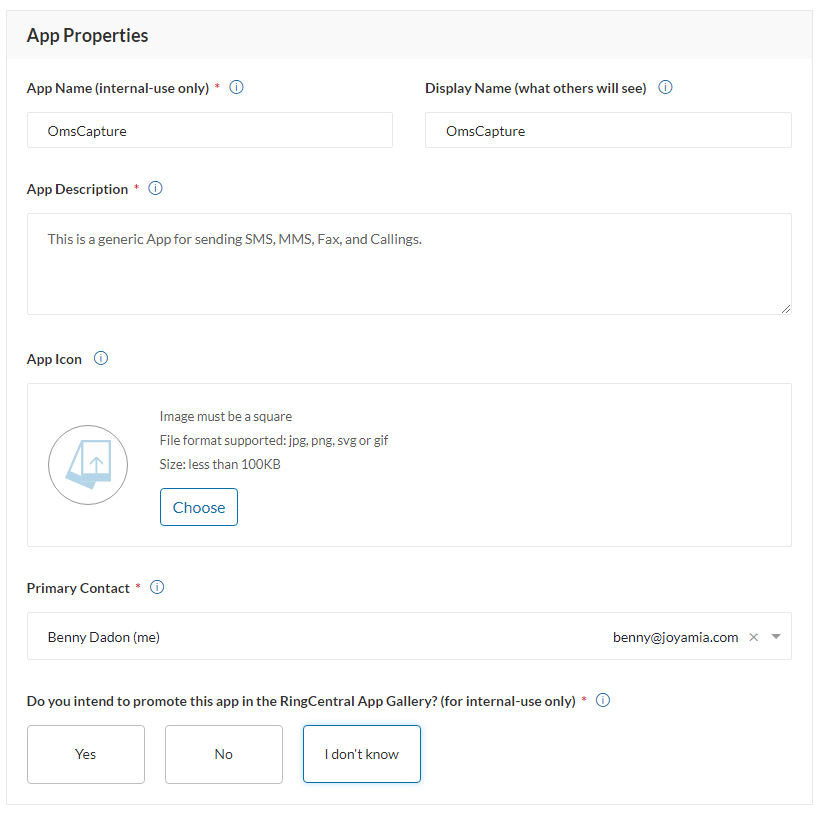
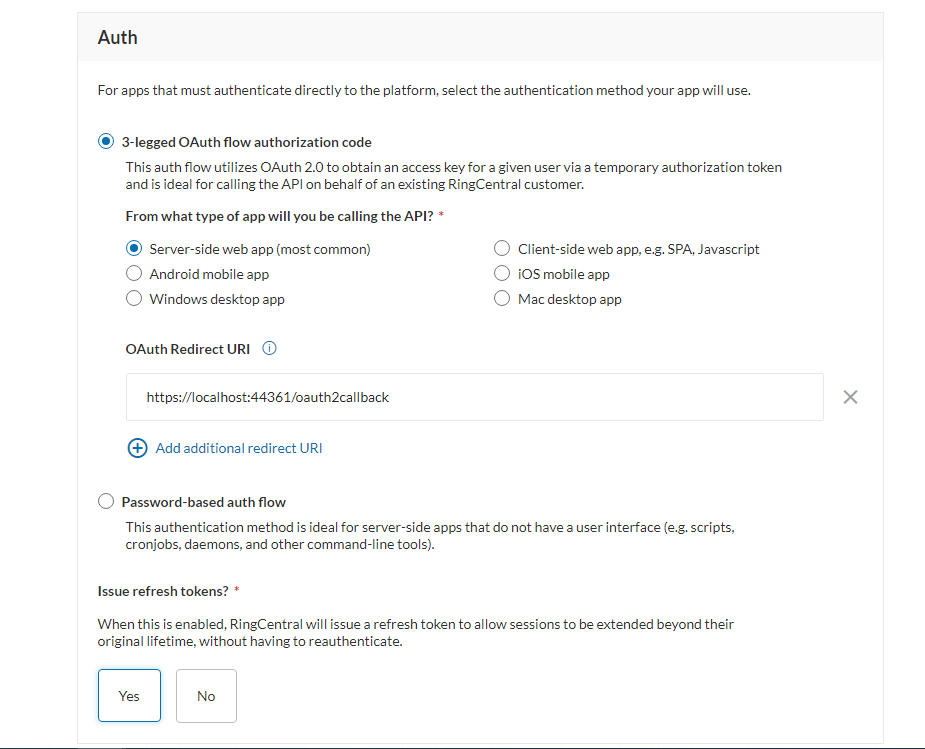
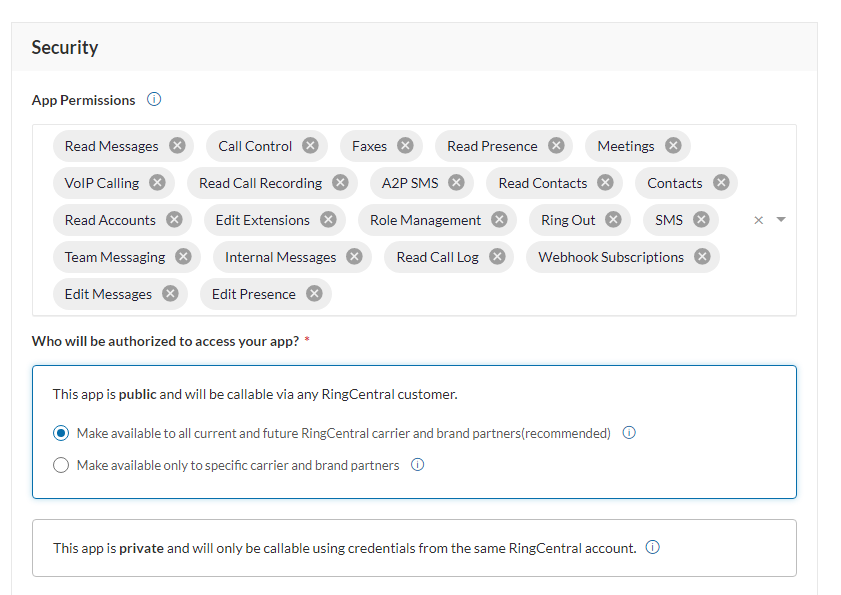
That's a new App that I create so every user can send SMS and other operations. So I face an error when I log in from the primary contact email then the token is generated otherwise error show Sorry, we don't recognize your email address.
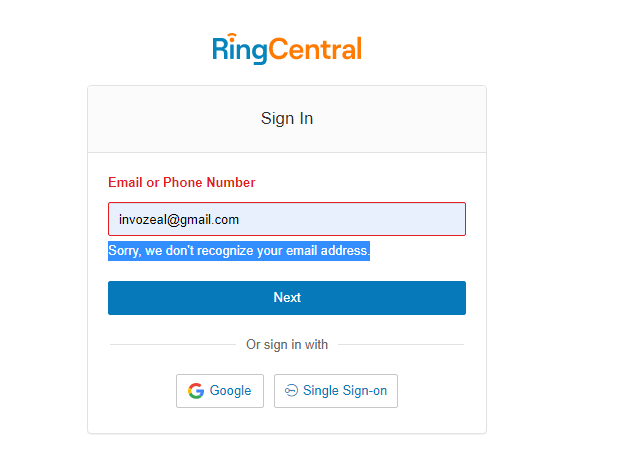
Even this email is registered for one user.
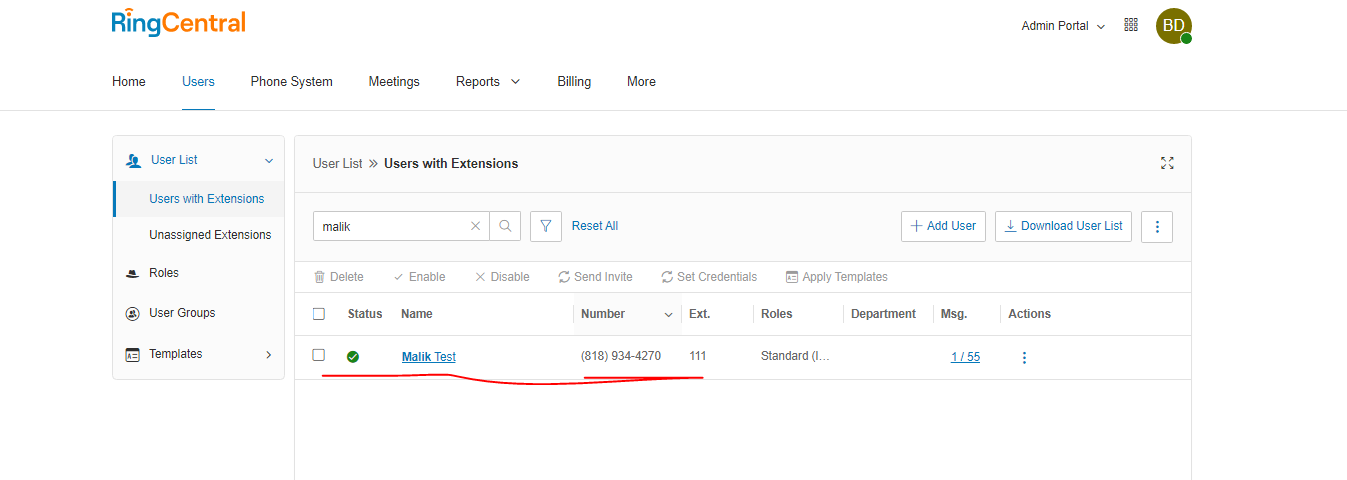 If I open user detail then invozeal@gmail is shown under the email section.
If I open user detail then invozeal@gmail is shown under the email section.
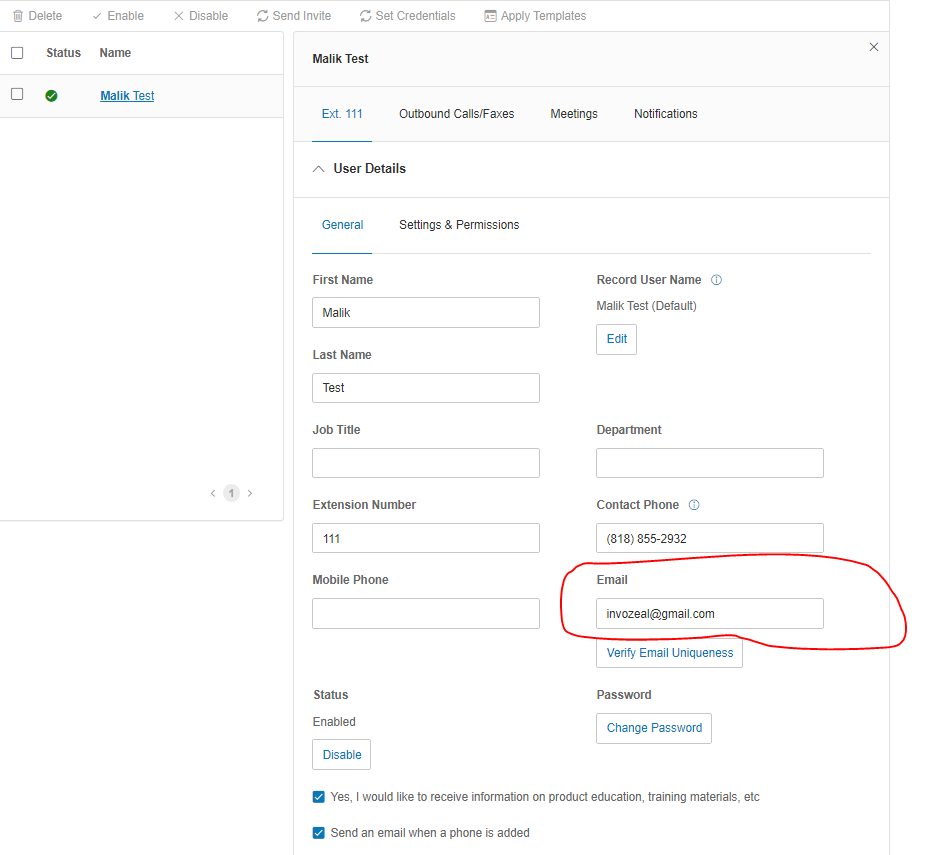
If I try to log in from the contact person's phone number then shows the password is not correct even I update the password but can't log in.
So how my all user list can be login and send SMS from their phone number??
