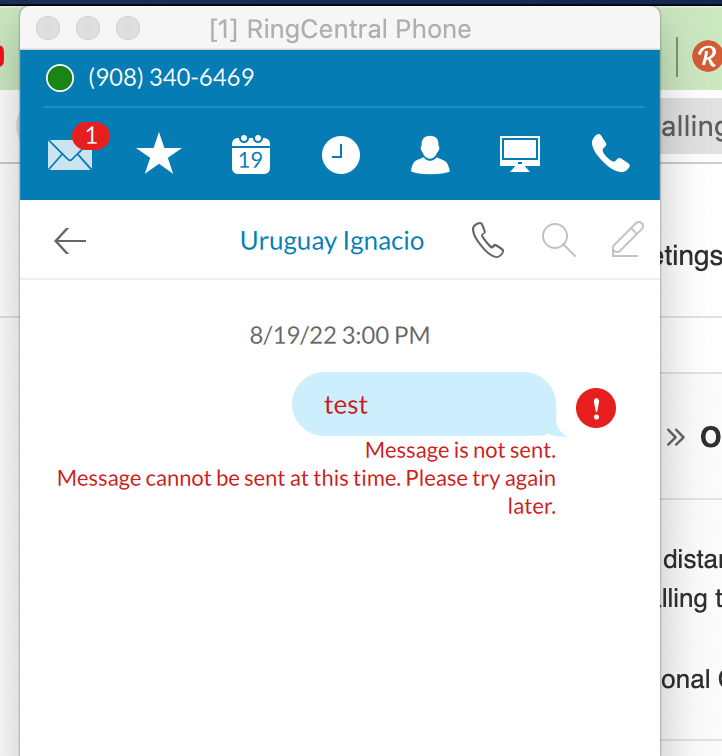With my app, that is already promoted to Production environment, I have no problem sending SMSs to US Phones.
However, when I try to use international phones, the API call fails, with this response:
HTTP Status: 403 Forbidden
Content: {
"errorCode" : "MSG-386",
"message" : "The destination is disabled.",
"errors" : [ {
"errorCode" : "MSG-386",
"message" : "The destination is disabled."
} ]
}
In my account settings, the country related to the phone number is enabled.
Any help would be appreciated!
Thanks.
Ignacio Alvarez