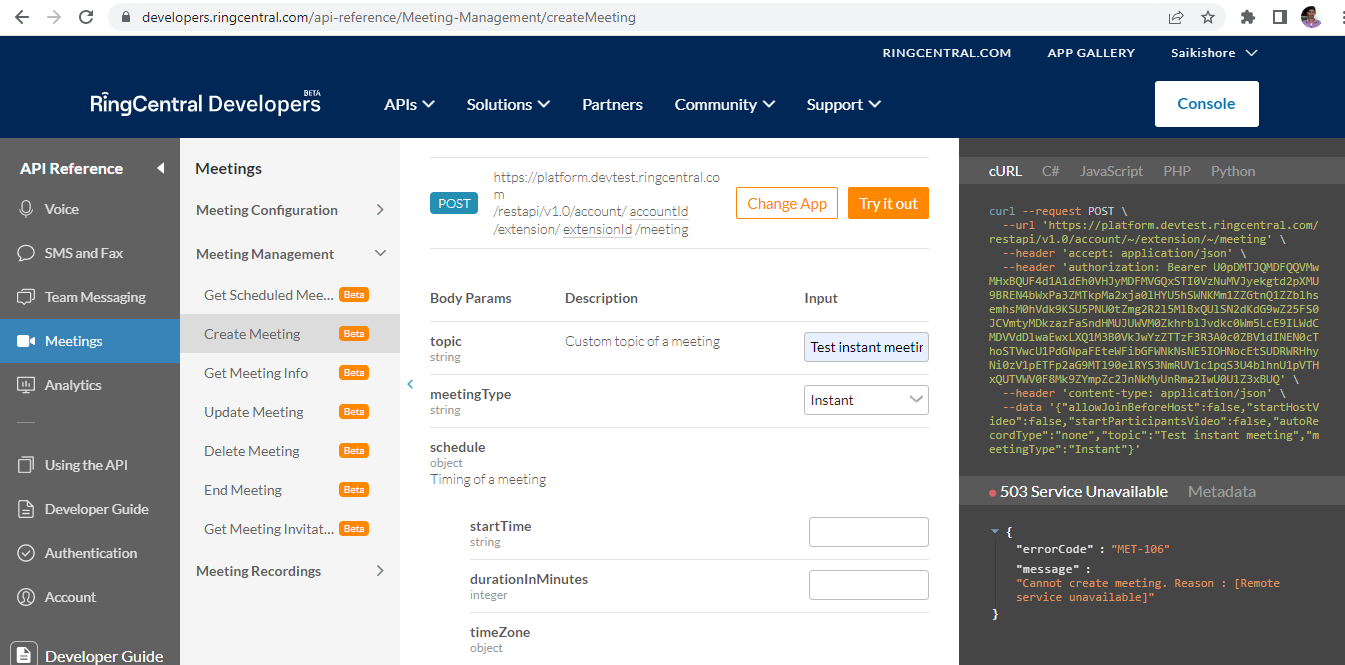According to the following posts on the developer forum, we need to make a request to the developer support team in order to enable the Meetings API.
We have sent an email to the right email address a few days ago and still have not received a response.
Can someone here help?