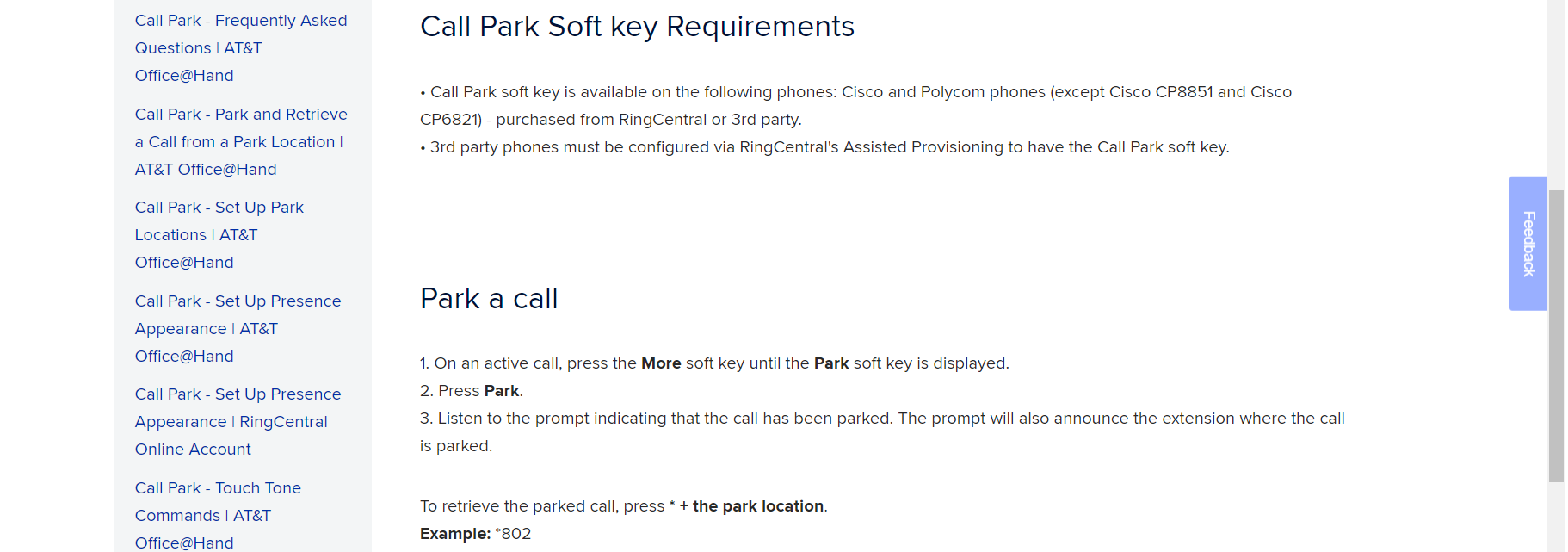Hi, I'm new to Ring Central and have a simple question hope someone can help.
Basically, I'd like to find out how can I park a call and then transfer to the recipient using Polycom desk phone. For example, if I pick up a incoming call for my colleague and I need to park the call to a location and then inform my colleague (via intercom I guess) the park location for him/she to pick up the call. What do I need to setup to perform the above? Thanks in advance.