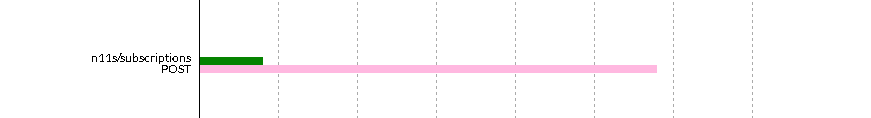Hello following this guide to subscribe a webhook: https://developers.ringcentral.com/guide/notifications/webhooks/quick-start#c#
When I try to run the two services, I always get the same error:
Content: {"errorCode":"SUB-522","message":"WebHook responds with incorrect HTTP
status. HTTP status is 502","errors":[{"errorCode":"SUB-522","message":"WebHook
responds with incorrect HTTP status. HTTP status is 502","status":"502"}],"statu
s":"502"}
This is my webhook server code: the same as the example,

and this is my webhook subscription code:
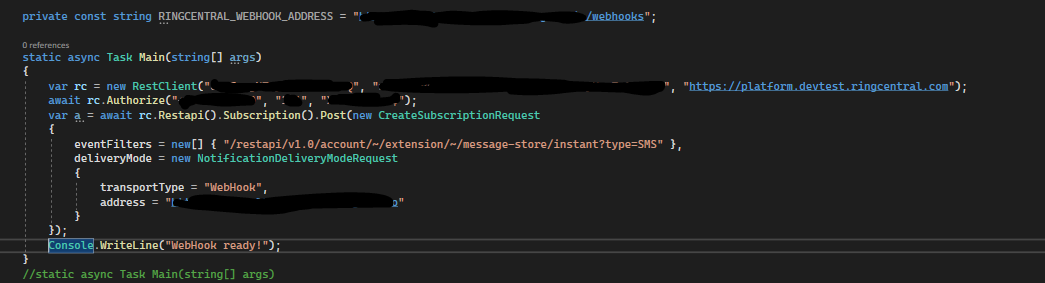
Seeing the message response, is my webhook server wrong, Do I need another step for it to work.
Here are the steps that I am using :
1. run webhookServer
2. run ngrok.
3. paste ngrok url into webhook subscription
4. run