does anyone know how to turn off emails for every text message received? I tried under preferences but I'm still getting emails.
- Home
- Anonymous
- Sign in
- Create
- Spaces
- Developers
- News & Announcements
- Users
- Explore
- Topics
- Questions
- Articles
- Users
- Badges
question
Yes...go to your User extension and select
Notifications (it's on the far right). Then select the
Messaging Notifications drop down. You can edit both Messaging and Service notifications under the Notifications section.
You have to log into your extension settings on your web browser on service.ringcentral.com. Then go to Notifications on the left, then UN-CHECK the box for Email (when receiving Text Messages). Then SAVE.
You need to select the user for whom you are turning off the notification under Notification tab:
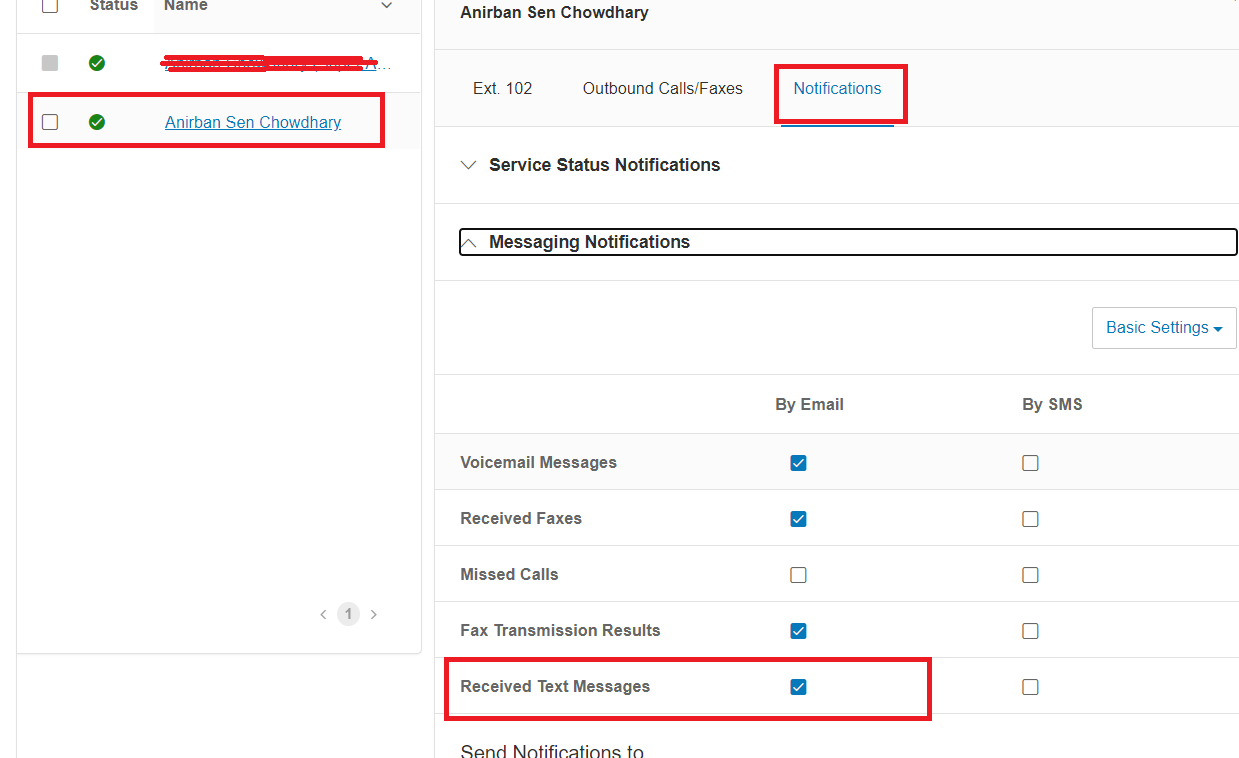
Then you can un check the options you don't need.
1606380666855.png
(52.5 KiB)
question details
3 People are following this question.
Work together.
From anywhere.
From anywhere.
Team messaging, video meetings
and phone - all in one app.
Get the new RingCentral app
