When an employee leaves the company, we often need to forward their calls to another manager for at least a month. How do we do this, while still deactivating the terminated employees' access to RC? I changed their passwords, but it won't log them out automatically from their mobile RC app, so they technically can still message, etc.
- Home
- Anonymous
- Sign in
- Create
- Spaces
- Developers
- News & Announcements
- Users
- Explore
- Topics
- Questions
- Articles
- Users
- Badges
question
Employee is no longer with company, and calls need to be forwarded to another user...
You can try from your online service portal:
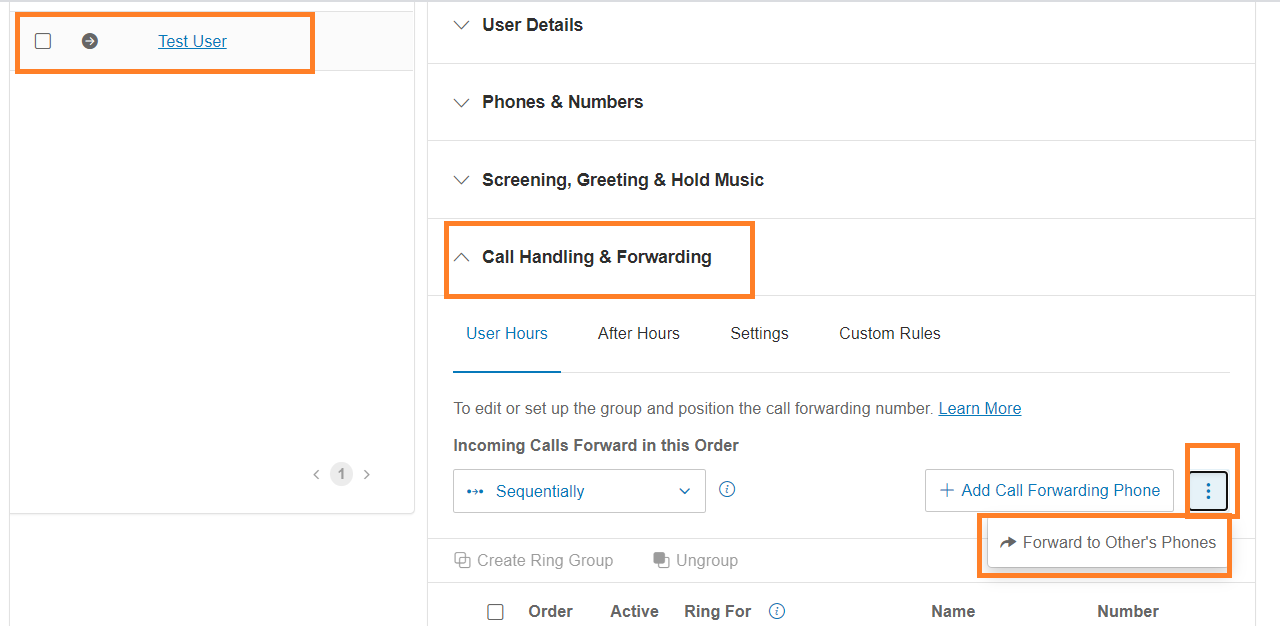
Select the user, then in call handling and forwarding section click add call forwarding number and from 3 dots select the option forward other's phone.
Then forward the call to other users selected from the list.
Only thing is it does not disable the user from being able to send messages from their RC app. Also our staff only use the RC Desktop and mobile app...not the RC phone app so when you forward that way it does not work.
1 Answer
Hello @Yajaira Molina, you can move the direct number to the manager's ext then delete the old extension afterward, so there is no way for the old employee to use his/her account. It will automatically move him/her out of the system; the same goes for his/her app on cell.
Steps to reproduce:
Go to Phone System > Users Phone > Click the old employee name > Click the Assigned To User > Edit User > Change it to a different ext > Save > Save.
Don't forget to delete his/her ext after. I hope this will help you. Thank you!
question details
4 People are following this question.
From anywhere.
Team messaging, video meetings
and phone - all in one app.
Get the new RingCentral app
