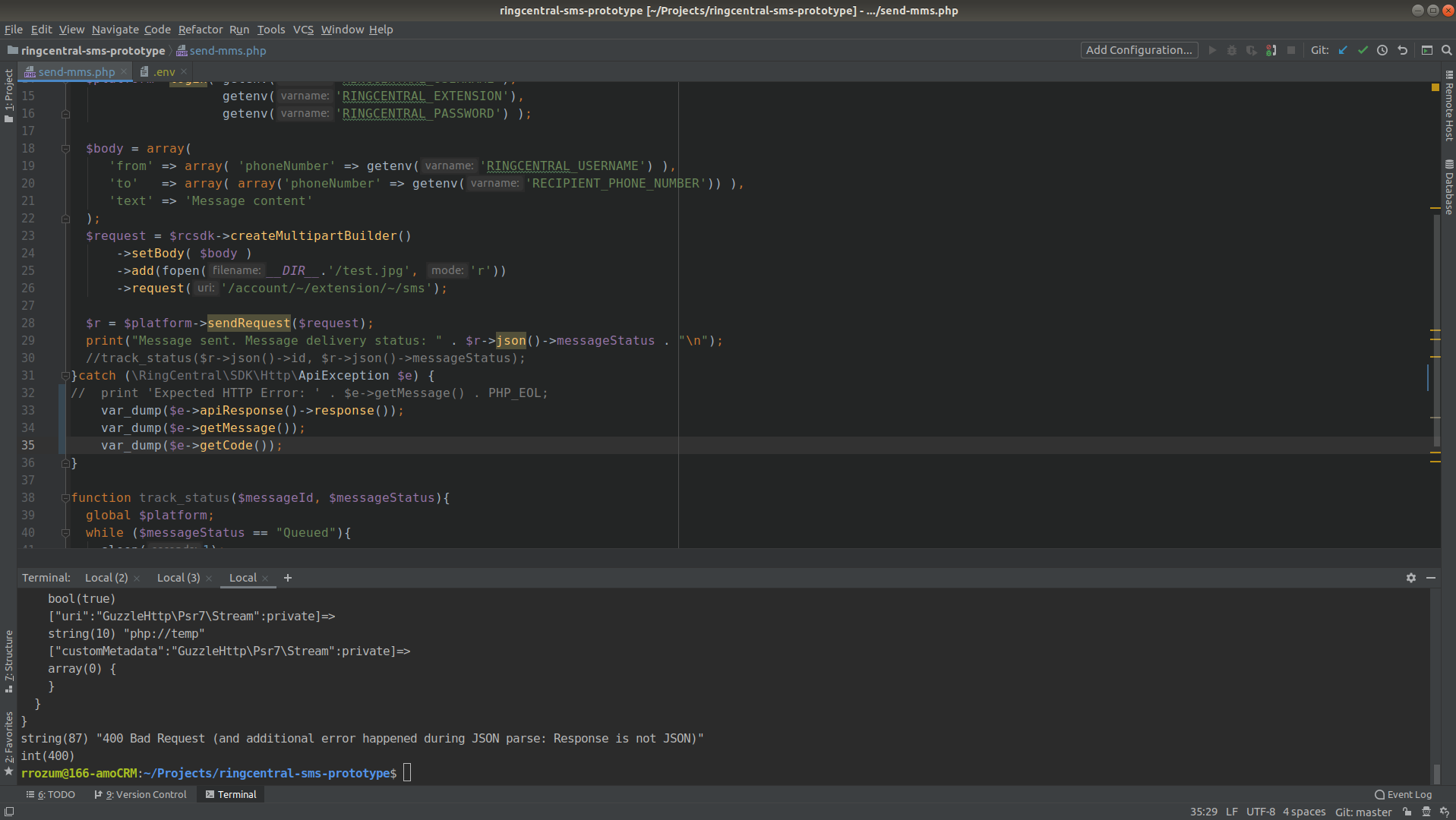Hi,
I'm trying to send a mms-message using https://github.com/ringcentral-tutorials/sms-api-php-demo
I filled all the data in ".env". Here all correctly (I have goes send sms)
$ php send-sms.php Message sent. Message delivery status: Queued
The message does reach (I check Glip chat)
But mms message cannot be sent. Get the error:
$ php send-mms.php Expected HTTP Error: 400 Bad Request (and additional error happened during JSON parse: Response is not JSON)
And moreover, if we consider the response in more detail, it contains only the text of the error "Bad request" and nothing else.
I tried sending a very small file (~100 bytes). And it works!
Message sent. Message delivery status: Queued
I don't understand how it should work and how I should use it in my app. I think it's some kind of bug and it should not be. Tell me, what should I do with it?