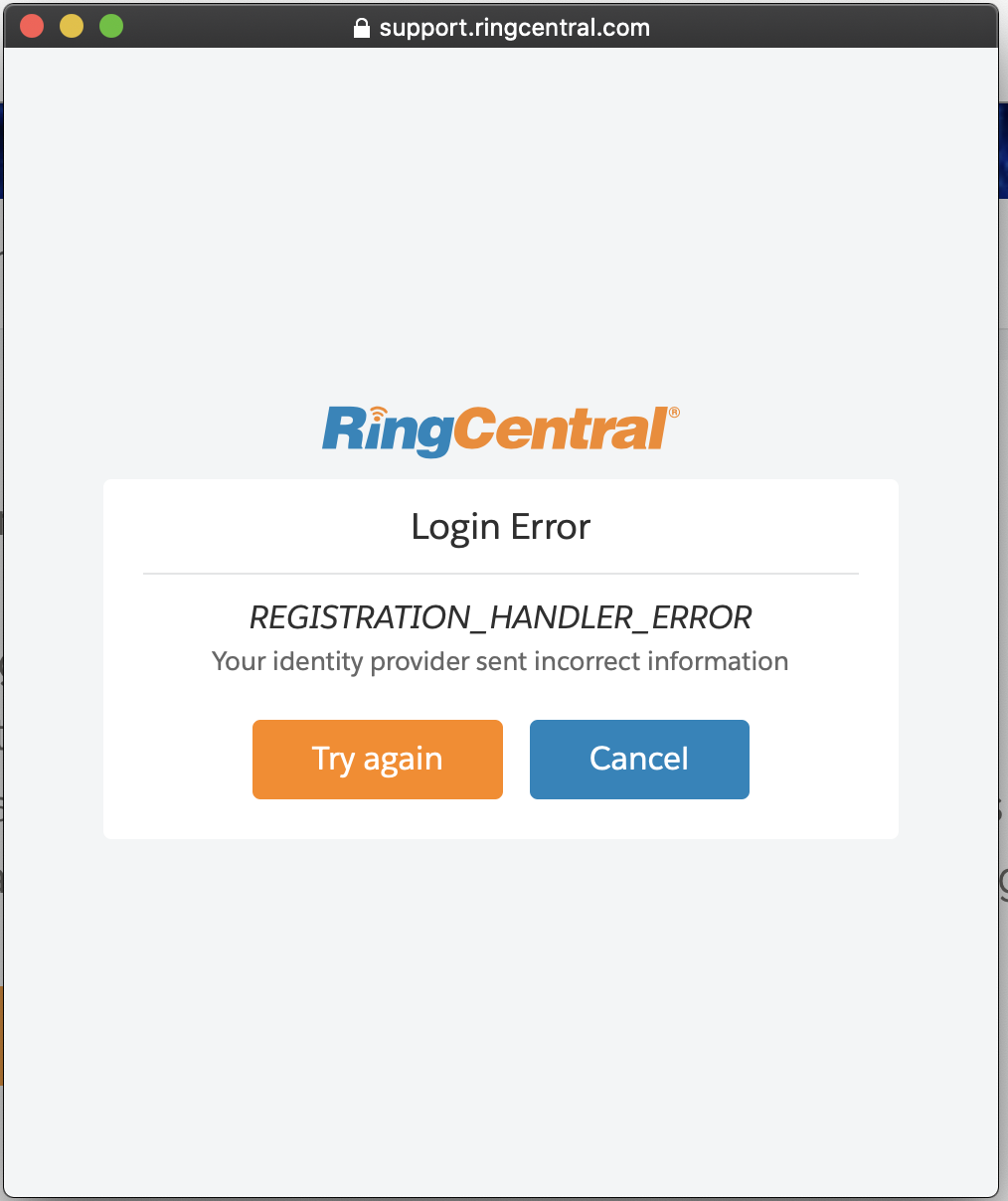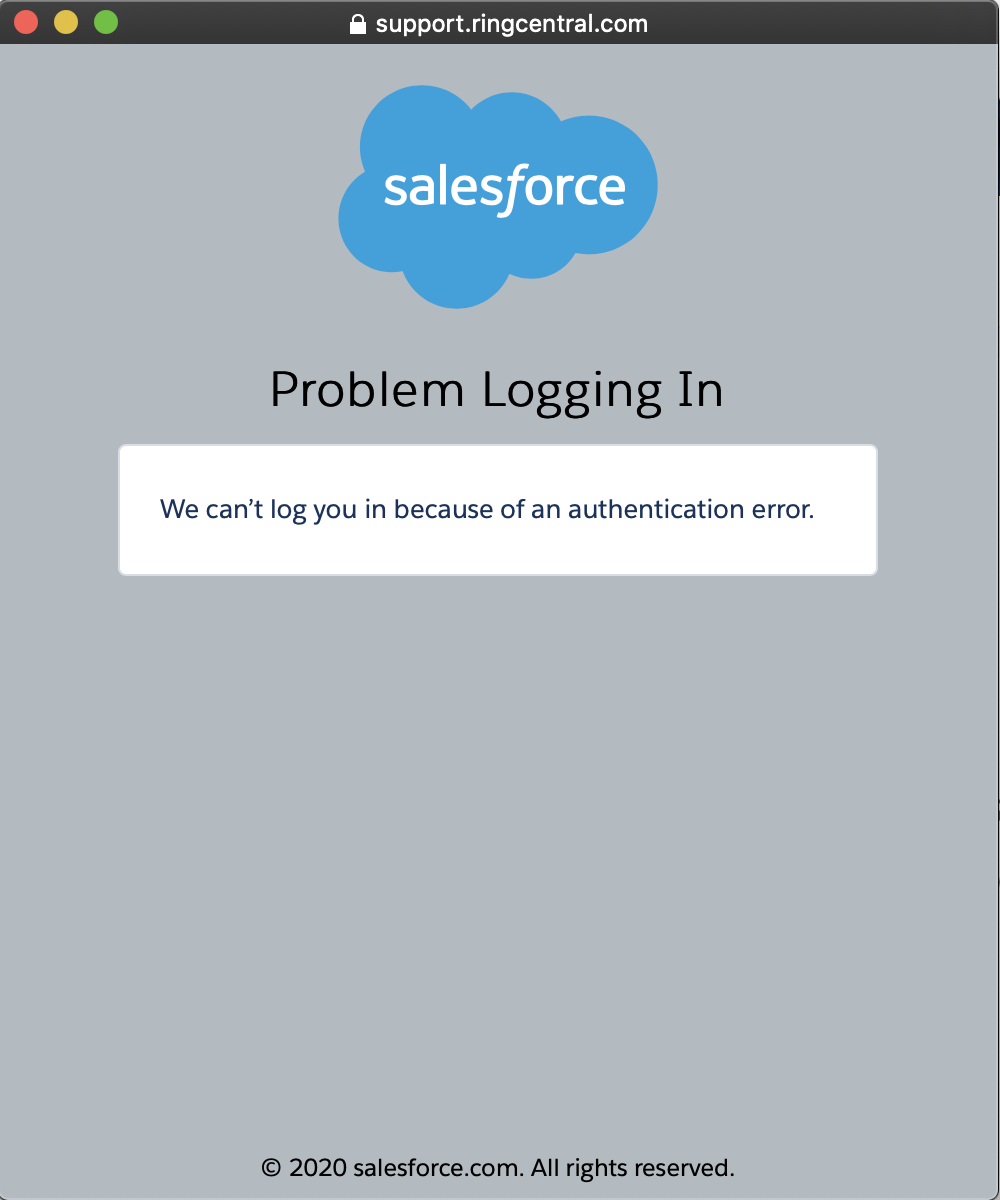Since last Friday I am unable to log in to the case portal to view cases or open a new case. I'm trying to log in with Google like I've always done, but it gives me an error "REGISTRATION_HANDLER_ERROR". If I click Try again it goes to a Salesforce window that says "We can't log you in because of an authentication error". I've tried logging in using my phone number and password also, same error. I've tried clearing browser data, different browser, etc, it's not making any difference.