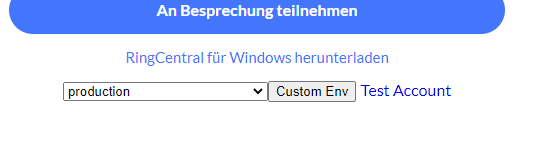Hi.
I am trying to login to Glip within my Sandbox account using the button from the screenshot below.
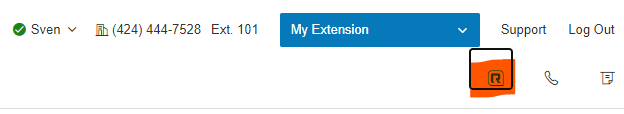
This doesn't work as I only see the following message

Trying to login manually via https://app.dev.glip.net/login doesn't seem to work, too. Click on login only shows this
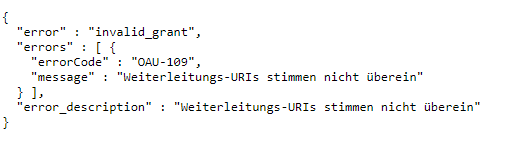
Maybe I have to select a different environment for the Sandbox account?