I do not want RingCentral to launch on startup of my computer. I've removed the shortcut from my startup folder and it keeps reinstalling itself every couple of days. I want this to stop. I've look all through the setting of RC and looked at settings, apps, startup and it's not in there. So why does it keep doing this? Make it stop! I want to turn it on when I need it, and not be on when I don't need it.
- Home
- Anonymous
- Sign in
- Create
- Spaces
- Developers
- News & Announcements
- Users
- Explore
- Topics
- Questions
- Articles
- Users
- Badges
question
Stop auto launch
Comment
Hello @Tamara Price, do you see this in your app?
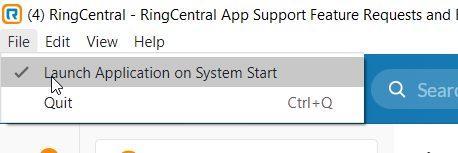
image-4.png
(13.3 KiB)
Oh goodness. I was looking all through settings and didn't even look at the file menu. I removed the check, hopefully that stops it from reinstalling itself. Thank you!
You're welcome. Let us know if it's still the same.
As an administrator, is there a way to stop auto launch for all users? Everyone is complaining that this feature snuck in.
0 Answers
question details
7 People are following this question.
Work together.
From anywhere.
From anywhere.
Team messaging, video meetings
and phone - all in one app.
Get the new RingCentral app
