Hi,
I am using the RingCentral API to send faxes. The confirmation email that is sent via email does not contain a valid filename, but instead, shows some weird characters, as shown below:
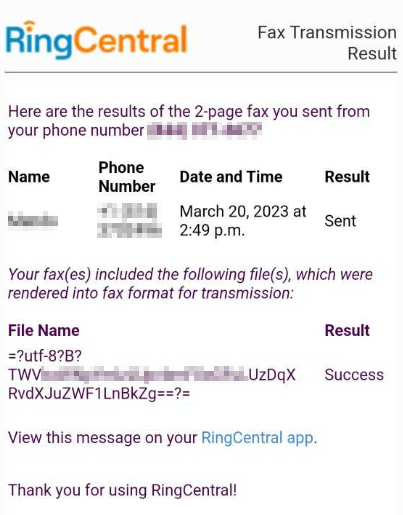
I am using the .NET SDK as shown below:
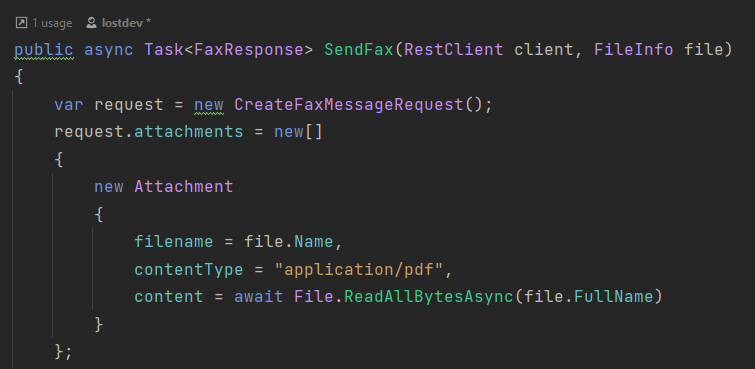
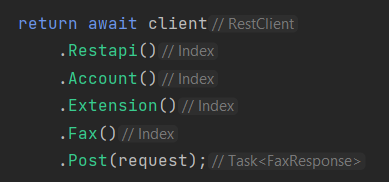
Is this a bug with the API?
Thank you in advance!



