I think I have something wrong with the formatting of the body. this is my code and my error
Invoke-RestMethod : The remote server returned an error: (400) Bad Request.
At C:\PowerShell\Txt_Bulk.ps1:38 char:16
$Token = Get-RingCentralAuthentication
$Bearer = $Token.access_token
$Header = @{"accept" = 'application/json'
"authorization" = "Bearer $Bearer"
}
$AuthAPI = @{"endpoint" = 'https://platform.ringcentral.com'
"url" = '/restapi/v1.0/account/~/a2p-sms/batches' }
$AuthBodyTxt = @{
"from" = '+14085555555'
"text" = 'Hello Team testing API, no need to reply'
"messages" = @{"to" = '+18315555555' }
}
$UriTxt = $AuthAPI.endpoint + $AuthAPI.url
$requesttxt = Invoke-RestMethod -Method Post -Uri $UriTxt -Headers $Header -Body $AuthBodTxt
return $requesttxt
The "messages" is an array of object and the "to" number is also an array of phone numbers. Right now, only one phone number per "to" array as we don't support group message yet.
"messages": [
{
"to": ["+14155550100"],
"text": "Hello Alice"
},
{
"to": ["+12125550100"],
"text": "Hello Bob"
}
]https://developers.ringcentral.com/guide/messaging/sms/high-volume/sending-highvolume-sms#http
Thanks for the reply , I think Im having trouble because Powershell ConvertTo-JSON is not adding the square brackets.
How do I make my code formatted like yours?
$AuthAPITxt = @{"endpoint" = "https://platform.ringcentral.com"
"url" = "/restapi/v1.0/account/~/a2p-sms/batches" }
$AuthBodyTxt = @{"from" = "+14085555555";
"messages" = @{
"text" = "Hello Team testing";
"to" = "+18315555555"
}
}
$UriTxt = $AuthAPITxt.endpoint + $AuthAPITxt.url
$requesttxt = Invoke-RestMethod -Method post -Uri $UriTxt -Headers $Header -Body ($AuthBodyTxt|ConvertTo-JSON)>
when I test the code output I get this, will not having the square brackets cause the 400 request?
$AuthBodyTxt | ConvertTo-JSON
{
"messages": {
"text": "Hello Team testing",
"to": "+18315555555"
},
"from": "+14085555555"
}
I have figured out how to format the code, now Im getting a (503) Server Unavailable error. I am using the phone number that was provisioned for bulk SMS
$AuthBodyTxt = @{"from" = "+14085555555";
"messages" = @(@{
"text" = "Hello Team testing";
"to" = @("+18315555555")
},
@{
"text" = "Hello Team testing";
"to" = @("+18315555555")
})
}
ConvertTo-Json -InputObject $AuthBodyTxt -Depth 3
{
"messages": [
{
"text": "Hello Team testing",
"to": [
"+18315555555"
]
},
{
"text": "Hello Team testing",
"to": [
"+18315555555"
]
}
],
"from": "+14085555555"
}
What is your app client id?
BTW, If I were you, I would install one of the RC SDKs in a language that I know and can run on my local machine. Then copy paste the quick start code to run a quick test to make sure that my number and the app are setup correctly before trying own code like that.
I can use get and retrieve my messages I sent using the web interface, so I know that my credentials are correct. App client id 0BeUP9IIQCSuO-LdU9dXQw
I see 2 numbers were provisioned for HV SMS. (xxx) xxx-1306 assigned to extension 103, and (xxx) xxx-9720 assigned to extension 102. Which user do you login your app and which number do you use to send messages? It must be the owner of a number who can send messages from that number. So check and authenticate the app and use the number accordingly.
I'm using the 1306 number, I am able to GET and retrieve the batches that I used the Web interface to send some txt with. Doesn't that mean my credentials are correct?
id : 97168a03-eff5-4c5d-b200-0438866c84fe
from : +1******1306
batchSize : 6
processedCount : 6
status : Completed
creationTime : 2022-01-06T20:18:23.625423Z
lastModifiedTime : 2022-01-06T20:18:29.094971Z
rejected : {}
cost : 0.042
The one thing I'm not sending is the extension. I'm not sure where I would add that. I changed my grant type to have the extension, but it made no difference
$AuthBody = @{"grant_type" = 'password'
"username" = $SessionUser
"password" = $SessionPassword
"extension" = $SessionExtension }
Can you try login using the -1306 number as the username? You can also specify the extension number 103 or just omit that. This is just for me to double check an issue, not a solution though.
Now, can you print the trace and get the requestId from the response header?
I am using 1306 as the login, where should I specify the extension, as you can see in the code above, I added it to the Grant Type, but it made no difference. this is what I got back, I dont see a requestid
IsMutuallyAuthenticated : False
Cookies : {}
Headers : {Transfer-Encoding, Connection, RCRequestId, X-Rate-Limit-Group...}
SupportsHeaders : True
ContentLength : -1
ContentEncoding :
ContentType : application/json
CharacterSet :
Server : nginx
LastModified : 1/10/2022 8:00:38 AM
StatusCode : ServiceUnavailable
StatusDescription :
ProtocolVersion : 1.1
ResponseUri : https://platform.ringcentral.com/restapi/v1.0/account/~/a2p-sms/batches
Method : POST
IsFromCache : False
The requestId is inside the headers array. So print the headers to get it.
I have been trying all morning to get the headers, but it seems that the values are not there, or at least Im not finding them
I tried both Invoke-WebRequest and Invoke-RestMethod
try{$requesttxt = Invoke-WebRequest -Method post -Uri $UriTxt -Headers $Header -Body ($AuthBodyTxt|ConvertTo-JSON -Depth 3)} catch{
$headerResponse = $_.Exception.Response.headers
foreach ($h in $headerResponse) {
Write-Host " "
}
}
returns this
Transfer-Encoding Connection RCRequestId X-Rate-Limit-Group X-Rate-Limit-Limit X-Rate-Limit-Remaining X-Rate-Limit-Window RoutingKey Retry-After Content-Type Date Server
You have to capture and print out the value of "RCRequestId". The header is on your list above. I don't know how to get it in powershell but you must be the expert.
BTW, You wrote that you could send messages using the Web interface, did you mean the "Try it out" from the API reference or from this app.
I was using the HighVolume Web App
I am by no means an expert, thats why I'm here asking for help, and thanks for all you have given. I feel like I'm very close to success. I have been trying to get the headers, but it seem as though Microsoft did not do a good job of keeping the header in Invoke-RestMethod when an error is thrown.
article here: Invoke-RestMethod should return the full error response from the remote endpoint
I wonder if there is any other way you can help without the RCRequestID. The only thing I notice is the inside the developer site, the Production Credentials Account number is our #800, not the #1306 . I don't know if that matters but is all I have left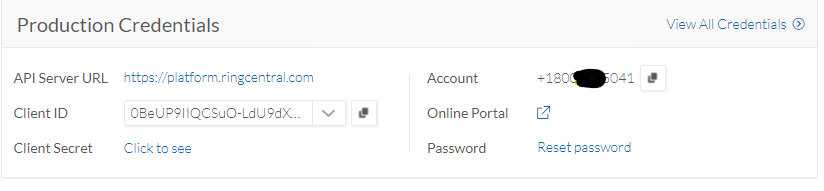
thanks again
I need the request id so that I can have a look at the exact API call you made to trace the cause of the failure.
The production number shown there is your main company number. It's just a reminder that it's your production account.
What other programming language can you run on your local machine, Python, Node, PHP, Java, C#, Ruby? Just for testing.
The plot thickens. I upgraded my powershell from 5.x to 7.x, I got 2 txt messages through, and now I Im getting this error
Invoke-RestMethod -Method post -Uri $UriTxt -Headers $Header - …
~~~~~~~~~~~~~~~~~~~~~~~~~~~~~~~~~~~~~~~~~~~~~~~~~~~~~~~~~~~~~~~~~~~
{"errorCode":"CMN-201","message":"Service Temporary
Unavailable","errors":[{"errorCode":"CMN-201","message":"Service Temporary Unavailable"}]}
and powershell 7 gives the RCRequestID
Server: nginx Date: Mon, 10 Jan 2022 22:19:46 GMT Transfer-Encoding: chunked Connection: keep-alive RCRequestId: 6b1059bc-7263-11ec-a7ea-0050568c5686 X-Rate-Limit-Group: light X-Rate-Limit-Limit: 50 X-Rate-Limit-Remaining: 49 X-Rate-Limit-Window: 60 RoutingKey: IAD01P08 Retry-After: 40 Content-Type: application/json
Is this request id (RCRequestId: 6b1059bc-7263-11ec-a7ea-0050568c5686) for the one that failed with "Service Temporary Unavailable" CMN-201?
yes, Im getting that error everytime , now Im using Powershell 7, and an hour ago, I got 2 SMS successfully sent, now no more, so something was working for a min
Hi Phong, any luck looking up the RCRequestID? I can successfully use the GET to retrieve my Batch IDs, so I feel confident that I have my credentials correct.
RCRequestID : 1849f4f6-72fc-11ec-84c0-0050568c6525
Date : Tue, 11 Jan 2022 16:32:40 GMT
id : 9567d2b6-7184-4dde-b1a7-3a411fb1376a
from : +14083531306
batchSize : 2
processedCount : 2
status : Completed
creationTime : 1/10/2022 9:33:42 PM
lastModifiedTime : 1/10/2022 9:33:47 PM
rejected : {}
cost : 0.014
now if I add the Body and change it to Post
{
"messages": [
{
"text": "Hello Team testing",
"to": [
"+18315555555"
]
},
{
"text": "Hello Team testing",
"to": [
"+18315555555"
]
}
],
"from": "+14085555555"
}
I get the CMN-201 error
{"errorCode":"CMN-201","message":"Service Temporary Unavailable","errors":[{"errorCode":"CMN-201","message":"Service Temporary Unavailable"}]}
here is my last attempt at Post
Server: nginx Date: Tue, 11 Jan 2022 16:32:40 GMT RCRequestId: 17fe8f34-72fc-11ec-8e6e-0050568cee8a
Once again, thanks for any and all help
Not yet, but we did not log the post body so I could not verify what could be wrong with that API call.
However, can you remove one of the recipients and send only to one recipient?
Done, here is the body
{
"messages": [
{
"text": "Hello Team testing",
"to": [
"+18315555555"
]
}
],
"from": "+14085555555"
}
and here is the RCRequestID
Date: Tue, 11 Jan 2022 17:19:15 GMT RCRequestId: 9a3162d2-7302-11ec-a3f5-0050568c5686
I don't ask for the request body from your end. But that is ok. Did this call succeed or fail?
no, it failed with the same error
This is weird but there is a reason for it. For now, can you try again and put the "from" param before the "messages" param.
There will be some fixes to remove this limitation later.
I tried, but it seems that Microsoft orders it that way no matter how I order it
When I convert to JSON in powershell like this
$AuthBodyTxt = @{
"from" = "+14085555555";
"messages" = @(@{
"text" = "Hello Team testing";
"to" = @("+18315555555")
})
}
ConvertTo-Json -InputObject $AuthBodyTxt -Depth 3
it creates an output with From at the bottom like this
{
"messages": [
{
"text": "Hello Team testing",
"to": [
"+18315555555"
]
}
],
"from": "+14085555555"
}
I cant figure out why Powershell always put from a the bottom, maybe because messages is a array?
I the just wrote a string to look like the JSON and use that string as the body, instead of using convert to JSON, like this
$testMessage = "{
$([char]34)from$([char]34): $([char]34)+14085555555$([char]34),
$([char]34)messages$([char]34): [
{
$([char]34)text$([char]34): $([char]34)Hello Team $(Get-date)$([char]34),
$([char]34)to$([char]34): [
$([char]34)+18315555555$([char]34)
]
}
]
}"
this returns this
{
"from": "+14085555555",
"messages": [
{
"text": "Hello Team 01/11/2022 11:18:12",
"to": [
"+18315555555"
]
}
]
}
and this works!
Thanks for confirmation! Meanwhile, this may help you to convert.
thanks.. its those little things.. so for the record, here is the correct code. just needed [pscustomobject] in front
$AuthBodyTxt = [pscustomobject]@{
"messages" = @(@{
"text" = "Hello Team testing";
"to" = @("+18315555555")
},
@{
"text" = "Hello Team testing";
"to" = @("+18315555555")
});
"from" = "+14085555555"
}
$response = Invoke-RestMethod -Method post -Uri $UriTxt -Headers $Header -Body ($AuthBodyTxt|ConvertTo-JSON -Depth 3)
I have been trying all morning to get the headers, but it seems that the values are not there, or at least Im not finding them
I tried both Invoke-WebRequest and Invoke-RestMethod
try{$requesttxt = Invoke-WebRequest -Method post -Uri $UriTxt -Headers $Header -Body ($AuthBodyTxt|ConvertTo-JSON -Depth 3)} catch{
$headerResponse = $_.Exception.Response.headers
foreach ($h in $headerResponse) {
Write-Host $h
}
}
returns this
Transfer-Encoding Connection RCRequestId X-Rate-Limit-Group X-Rate-Limit-Limit X-Rate-Limit-Remaining X-Rate-Limit-Window RoutingKey Retry-After Content-Type Date Server
A new Community is coming to RingCentral!
Posts are currently read-only as we transition into our new platform.We thank you for your patience
during this downtime.
Try Workflow Builder
Did you know you can easily automate tasks like responding to SMS, team messages, and more? Plus it's included with RingCentral Video and RingEX plans!Try RingCentral Workflow Builder

