I want to configure the HTTP web services but i am not able to find the web services .
Can you provide the page on which page i can find it.
i am looking for below services but not able to find Dev Tools.
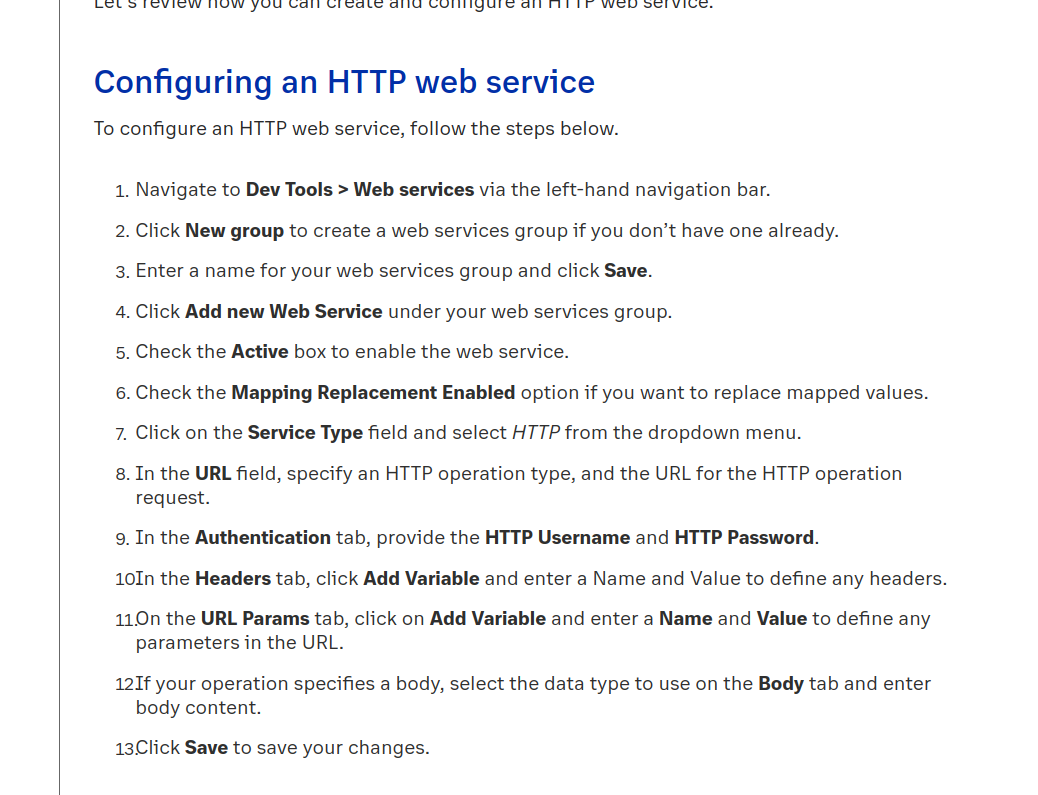
For your production account, login at https://service.ringcentral.com
For your sandbox account, login at https://service.devtest.ringcentral.com
Can you guide me further I am using sandbox account and after login i an not able to find the dev tools and web services
Here is the screenshot after login to the provided link
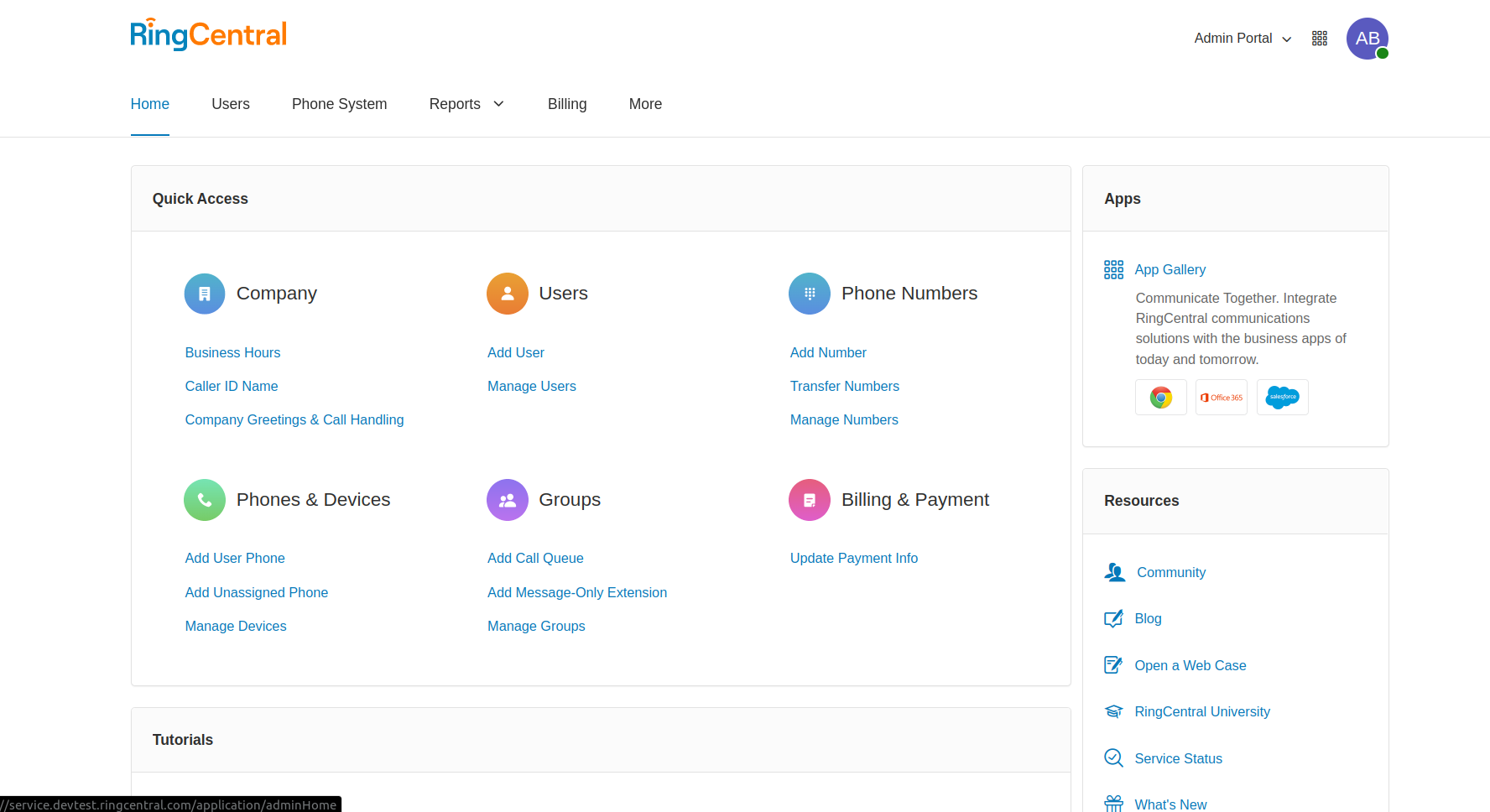
The page you are in (your screenshot) is called the web service or the account admin portal. It is for setting up the account such as adding a new user, adding new phone numbers or adding a call queue etc.
I don't know what you mean the dev tools. But if you want to make phone calls, send text messages, you can download the RingCentral soft phone and use it. Look on the right-hand side on this page, under the "DEVELOPER SANDBOX TOOLS" section.
You can also login the RC app for sandbox by logging in at app.devtest.ringcentral.com and use it make phone calls, send text messages and team messaging.
I want to configure the HTTP web services But not able to find the services or any page in the admin portal can you provide me the direct HTTP web services link or navigate me to HTTP web services after loging into the admin portal.
These are two ss I have already provided above.
What is the HTTP Web service and what do you expect to do with RingCentral platform? I have no idea what are do talking about now.
https://support.ringcentral.com/engagevoice/admin/voice-admin-configure-http-web-service.html
looking for above setting in admin portal........
Do you have an Engage Voice account? It's the last icon on the left hand navigation.
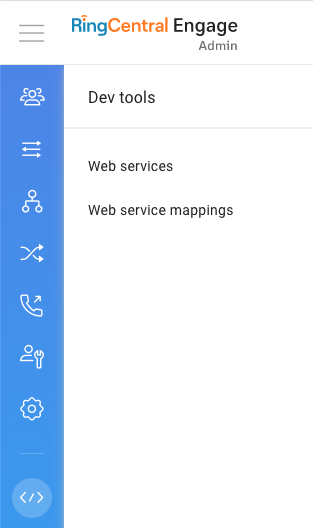
Can you share link for it where can i create this account
AS currently i am having only ringcentral developer account and admin portal
You have to pay for an Engage Voice account. You can contact your sales representative for a quote. FYI, Engage Voice is separate from an RC MVP account, but once you purchase an Engage Voice account you can link the two.
A new Community is coming to RingCentral!
Posts are currently read-only as we transition into our new platform.We thank you for your patience
during this downtime.
Try Workflow Builder
Did you know you can easily automate tasks like responding to SMS, team messages, and more? Plus it's included with RingCentral Video and RingEX plans!Try RingCentral Workflow Builder

