Hello,
Our company just recently migrated to RingCentral from a hosted PBX system. We are only using RingCentral for calls although we do have the MVP licenses. We use Microsoft Teams for internal company messaging/sharing files etc. We had a few users that would periodically call team members via Microsoft Teams instead of their desk phones that were registered to our PBX. With that being said, we just had a situation where an employee was on a RingCentral call - during the call he received a separate call via Microsoft Teams. When the Microsoft Teams call came in, the RingCentral call that the user was on was terminated. Is there any setting I can enable to stop this feature from happening?
Hi Jordan, I remember a similar issue that your users are experiencing, but it was the other way around. RingCentral calls interrupt Microsoft Teams calls. It was a known issue but already resolved. Please submit a ticket so the Tech Support Team can check on it.
That would be awesome but unfortunately I am unable to submit a support ticket. When I try to open a new case I am greeted with an error message of "support.ringcentral.com says: Something went wrong, please reload this page or try again later". If I press the ok button I can type in the fields I need and after doing that and trying to submit the ticket, nothing happens.
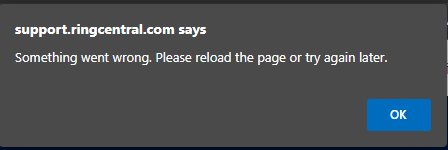
Please try to clear cache & cookies. Let me know if it's still the same.
Yes, that was the first thing I tried but there was no change - same issue. Also tried two other different browsers, same issue.
I've created a case for you instead. Your case number is 16019876.
I still haven't been contacted by support - this is extremely irritating and the issues with this system just keep piling up with no way to even contact support.
I'm sorry to hear that. Let me follow-up.
Thank you so much!
Understand doing this process stops the Headset to control the call. So if your agent pays more money for that headset it will be wasting the money.
The fix that we found down load Plantronics Hub or Jabra and we no longer have the issue. We still have Headset Control is still enable.
A new Community is coming to RingCentral!
Posts are currently read-only as we transition into our new platform.We thank you for your patience
during this downtime.
Try Workflow Builder
Did you know you can easily automate tasks like responding to SMS, team messages, and more? Plus it's included with RingCentral Video and RingEX plans!Try RingCentral Workflow Builder

