With other apps such as webex, I can start the meeting on my desktop, and then join it on my phone, such as when I need to step away from my desktop while the meeting is in progress. If I try to join, it only says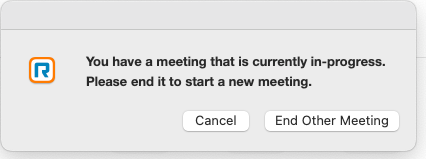 This seems like an odd limiitation?
This seems like an odd limiitation?
© 1999-2024 RingCentral, Inc. All rights reserved.
Privacy Notice

