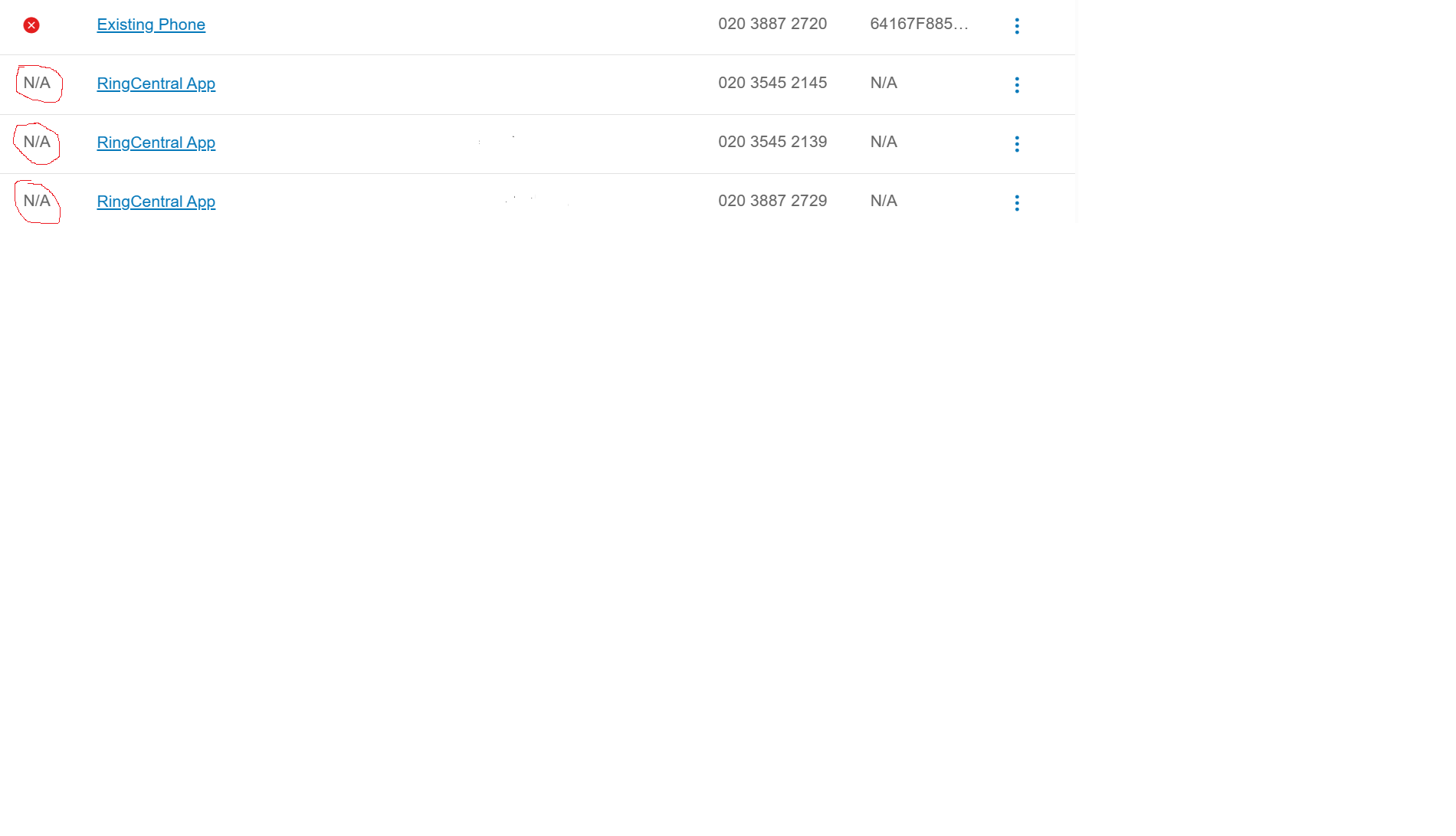I have downloaded the RC Phone App and swapped to the Sandbox URL, and logged in to the App using my Sandbox Credentials however the RC Phone App in Sandbox still says it is N/A.
So I can run the Web Based Ring Central Application and that seems to work ok, however the Ring Central App is still showing status N/A.
I tried downloading the latest Ring Central Application from the Web Based Application but using that version of the Ring Central Application I can not log into the Sandbox Account.
Say "downloading the RingCentral Application" do you mean you download the Window or the Mac RC app for desktop? If so, the desktop app does not support sandbox mode.
Yes if I log in to both the Sandbox Admin Portal and RC App with
User: 02038872720
Extension: 301
I see the same thing the Paul Cookson Ring Central App Status N/A
Checking you sandbox account I see that it is the U.K sandbox account. Try this link instead.
https://service.devtest.ringcentral.co.uk/
Then from the service web, try to launch the RC app from the services icon on the top right corner.
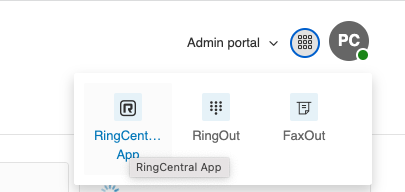
Can you login your sandbox admin portal, or the RC app for sandbox with the same login credential?
I downloaded the Ring Central Application for Windows from the option in the Web Based Application. I just wanted to try to get a Windows Application that was detected in Sandbox.
I have the original Ring Central Application for Windows that does support SandBox using ctrl f2 but that is not detected by the Sandbox account as Ring Central Application shows status N/A
You mean the RingCentral soft phone app, which shows N/A?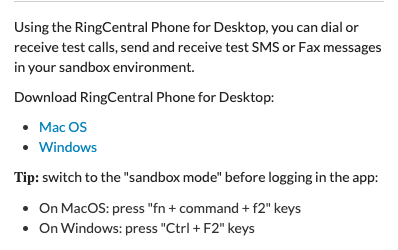
Can you make a screenshot and share? I think that should work for sandbox accounts in the U.K too but I don't have a U.K sandbox account to try.
If that is the case, you should submit a dev support ticket to get help.
A new Community is coming to RingCentral!
Posts are currently read-only as we transition into our new platform.We thank you for your patience
during this downtime.
Try Workflow Builder
Did you know you can easily automate tasks like responding to SMS, team messages, and more? Plus it's included with RingCentral Video and RingEX plans!Try RingCentral Workflow Builder