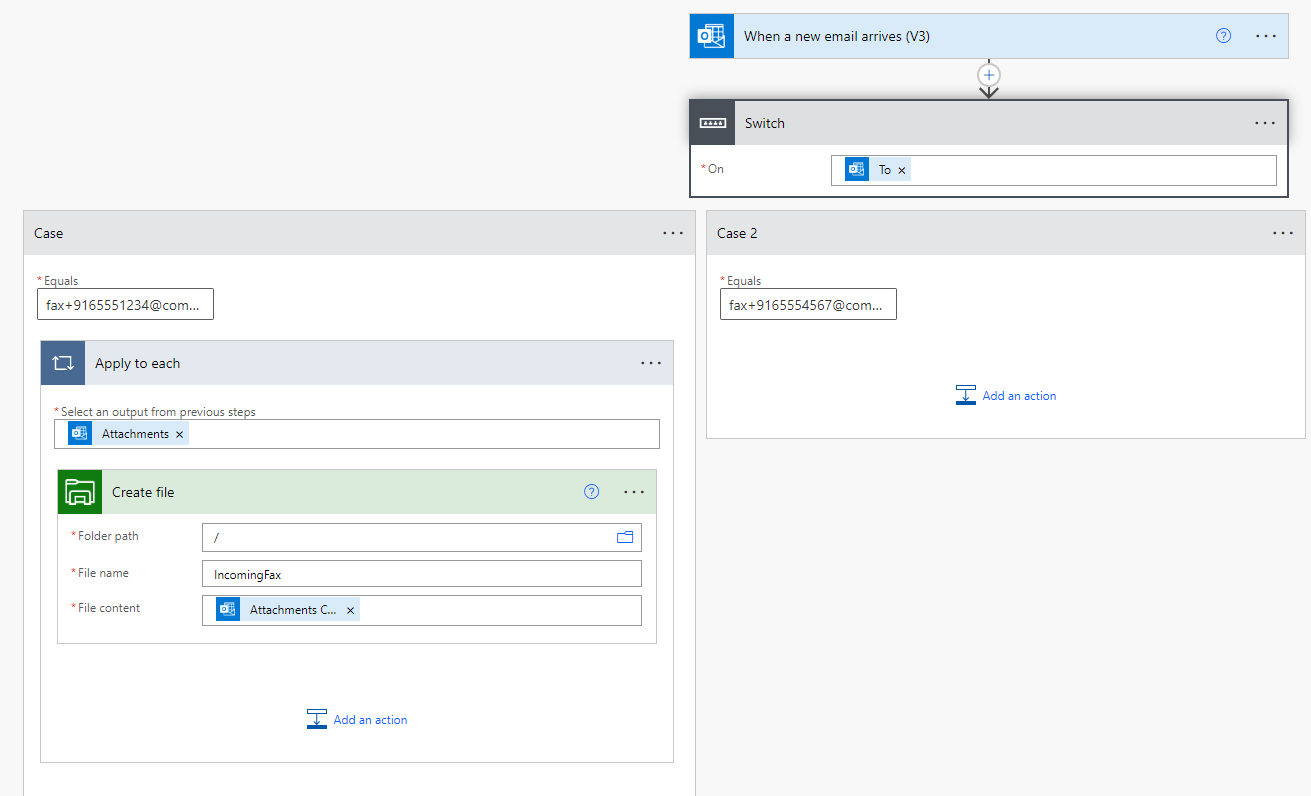Have a bit of a weird one. Have a client that directs their incoming faxes to their main Call Queue. They have a handful of employees who login with the RC Phone app to the Call Queue account to manage the fax queue. Then they login to their personal RC accounts in the desktop RingCentral App. But suddenly, all faxes started routing to the Super Admin. We checked the settings, and faxes direct to the Company Default Fax Recipient, which is the IVR which directs to the main Call Queue extension. So we set the fax destination explicitly to the main Call Queue extension. Now the first person in the Call Queue list gets the faxes. They don't show up in the Call Queue account. I know RC Phone is going away, so that may be why. But how can we keep their functionality (directing faxes to multiple people) I saw multiple feature requests for this but no real direction. Sending Fax Notifications via email to a shared email box would work - but their email provider doesn't support shared mailboxes and they used the Fax Queue in the RC Phone app as a sort of 'handled/not handled' tracker. If you handled a fax, you downloaded then deleted the fax from the queue. If a fax was sitting there - it needed attention. If they have to migrate away from RC Phone, we can use browser profiles to setup a fax only profile logged into the Call Queue account... if we can get faxes to be delivered there again.
Is this a bug from a recent release? Can we setup a random extension without paying for another phone line just to collect incoming faxes that they can login to to manage?