when we hit the answer call party API we are getting the error.
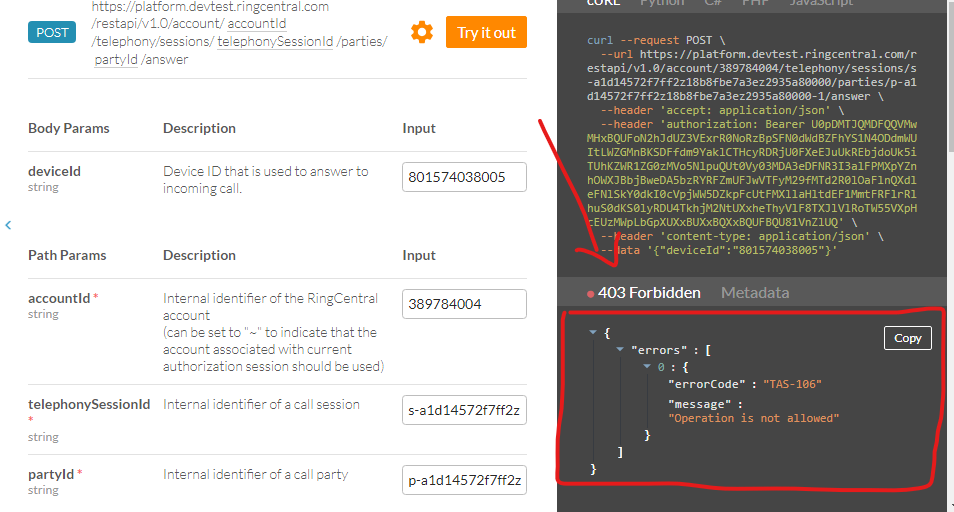
we got this suggestion from your end but we didn't get the device id from the List Extension Devices API . As you mentioned in the comment that we can not detect the device ID for RC app. so how we gonna run the answer call API without device id when it is a required field.
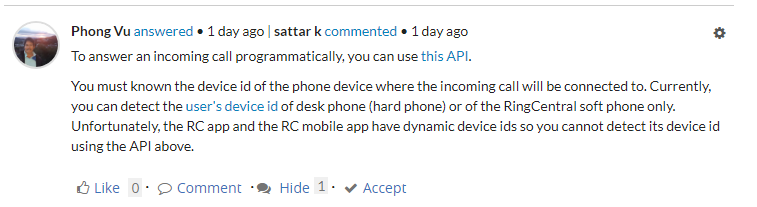
Do we have any other option to get the static/dynamic device ID from RC app.
Unfortunately, with the device id limitation, this API can be used mainly to answer incoming calls to a desk/hard phone only.
But if you want to try out with the RC app. here is a workaround solution.
Manually make an outbound call from your RC app to any phone number and answer the call. Then read the user active calls with the view=Detailed and parse the "from" object from the response to detect the device id. The device id will remain the same until you change your internet connection.
E.g. response
{
uri: 'https://platform.ringcentral.com/restapi/v1.0/account/80964XXX/extension/6228832XXX/call-log/YILblmt5jMJPzUA?view=Detailed',
id: 'YILblmt5jMJPzUA',
sessionId: '1166748370016',
startTime: '2023-11-02T14:03:54.000Z',
duration: 104,
durationMs: 104000,
type: 'Voice',
internalType: 'LongDistance',
direction: 'Outbound',
action: 'VoIP Call',
result: 'Call connected',
to: {
...
},
from: {
name: 'Paco Vu',
extensionNumber: '11119',
device: {
uri: 'https://platform.ringcentral.com/restapi/v1.0/account/80964xxx/device/802404970016',
id: '802404970016'
}
},
...In case of out bound in the user active call API (https://developers.ringcentral.com/api-reference/Call-Log/listExtensionActiveCalls) I am getting the device ID but not getting the party Id. So please suggest from which API we will get party id and device id both to answer the incoming call using answering call API (https://developers.ringcentral.com/api-reference/Call-Control/answerCallParty)
I am getting the error in response of answer call API.
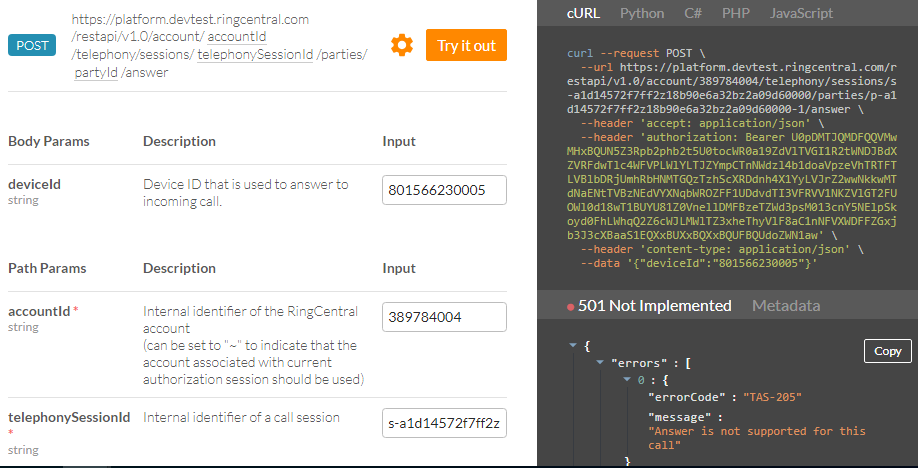
Actually i need the answer call functionality for inbound calls.
That workaround solution is just for grabbing the device id. You can hangup the call after that and save the device id somewhere for using with your test to answer incoming calls later.
We are hitting the User Active Call API (https://developers.ringcentral.com/api-reference/Call-Log/listExtensionActiveCalls).
Case 1 :- In response we are getting the result : In Progress, so in this case which type of result should we get in response.

That's fine. As long as you get the device id, you are good to terminate that call. You can use the device id until you change your internet connection or sometimes, logout and re-login the RC app.
A new Community is coming to RingCentral!
Posts are currently read-only as we transition into our new platform.We thank you for your patience
during this downtime.
Try Workflow Builder
Did you know you can easily automate tasks like responding to SMS, team messages, and more? Plus it's included with RingCentral Video and RingEX plans!Try RingCentral Workflow Builder

