We have a user who's status shows as "offline" even though she has repeatedly changed it to "available". She has logged and back in and it still will not budge from "offline". How can we fix this?
I had this issue, and I talked to support I talked to collogues looked everywhere online, I GOT THE ANSWER!
https://community.ringcentral.com/questions/496/blf-on-yealink-phones.html
This answer indirectly answered it for me!
I figured this out when I added a new shortcut on the phone and his original status was working, but the new one wasnt!
well it is all because of the "blf" number in value!
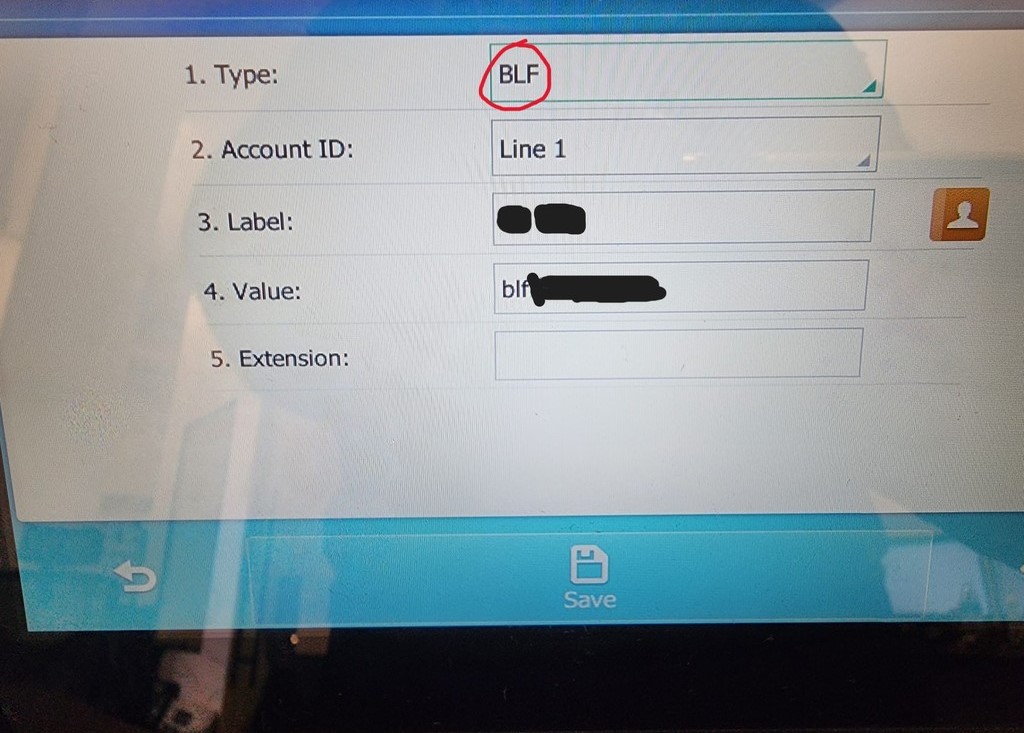
I noticed instead of the extension number in value, it showed a blf number. Now I needed to find that blf number, and that is where that article came in handy!
to find it simply log into your admin --> go to users --> Select the user in the list, now look at the URL, it will say https://service.ringcentral.com/application/users/users/default/xxxxxxxxxx. Those x's are the number you need! Simply put blfxxxxxxxxxx into the value section and viola! you will now be able to see the statuses!!!!!
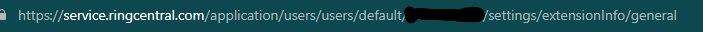
A new Community is coming to RingCentral!
Posts are currently read-only as we transition into our new platform.We thank you for your patience
during this downtime.
Try Workflow Builder
Did you know you can easily automate tasks like responding to SMS, team messages, and more? Plus it's included with RingCentral Video and RingEX plans!Try RingCentral Workflow Builder


