How do I create appkey and appsecret to use in our own application build using php?
© 1999-2024 RingCentral, Inc. All rights reserved.
Privacy Notice
How do I create appkey and appsecret to use in our own application build using php?
You don't need create AppKey and AppSecret . It is automatically generated in developer portal under the application you created just like below:
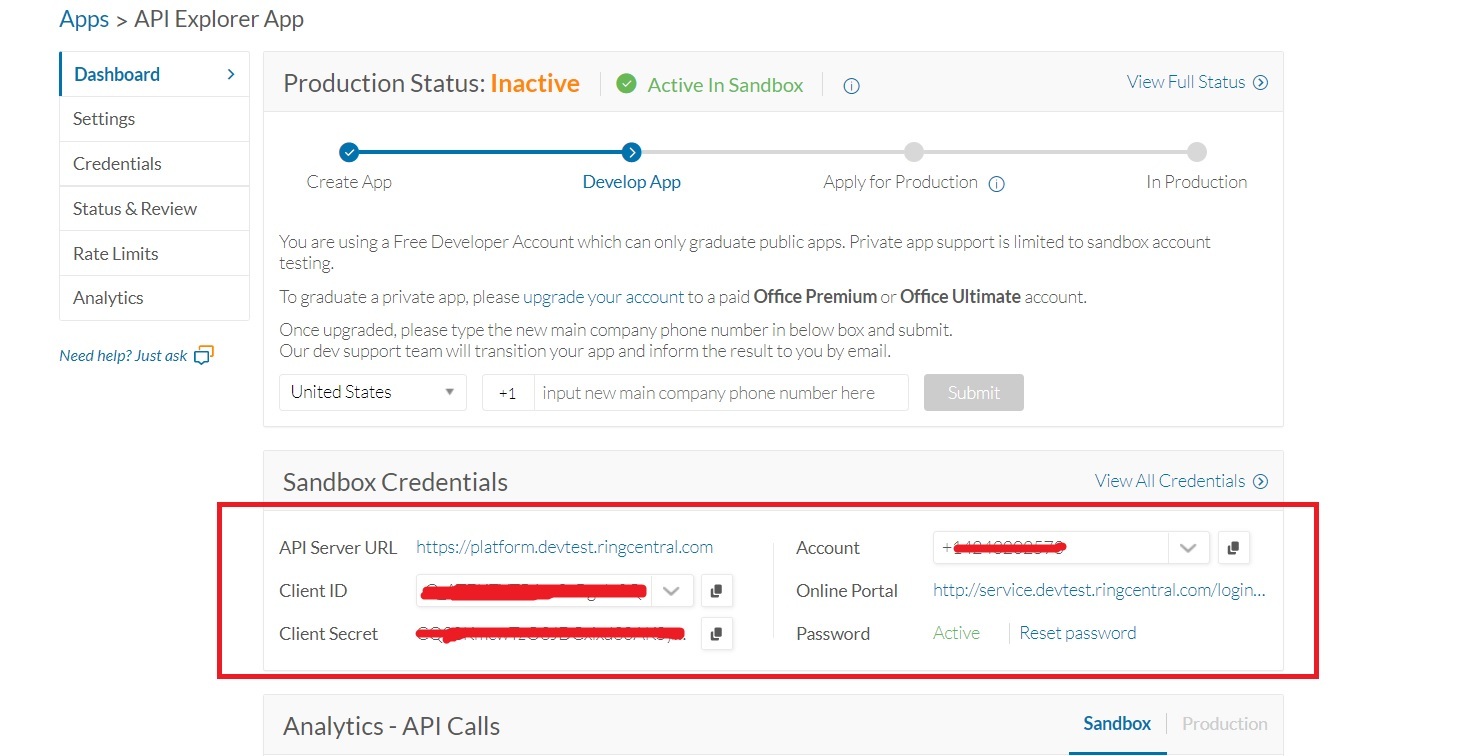
Enter your E-mail address. We'll send you an e-mail with instructions to reset your password.