Developers testing our SCIM API may sometimes receive the error below.
{
"schemas": [ "urn:ietf:params:scim:api:messages:2.0:Error" ],
"status": "403",
"detail": "License limit has been reached."
}
To resolve this error, developers must have an unassigned extension with a digital line in their account prior to creating a user via the SCIM API.
Log in to the RingCentral Admin Portal and add an unassigned extension to your account. Then try calling the Create SCIM User endpoint again.
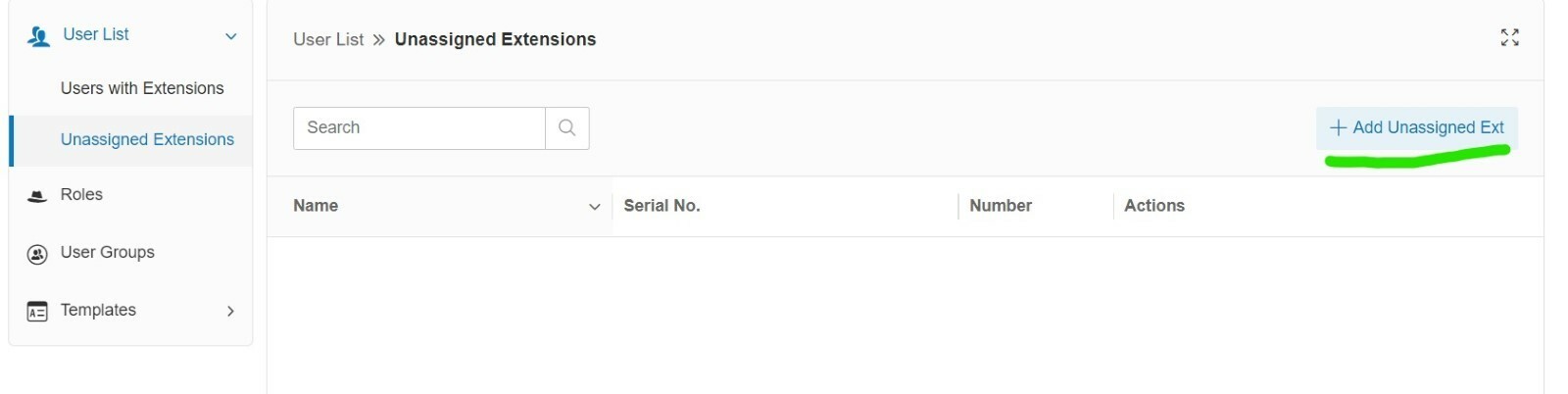
You can access the RingCentral Admin Portal below:


