When I schedule a meeting with "Meeting Info" option and copy the info and paste it into an email, the meeting date and time is not included in that information and it is not added to the list of scheduled meetings. Which apparently has been an issue for over a year, according to other posts.
Using Ringcentral Video from the Desktop app (Macintosh)....Created meeting as Meeting Info. We notice the same thing: the call information that is generated does not include a specific date and time. Does this mean that the meeting ID is NOT specifically limited to that date and time? How long is the link good?
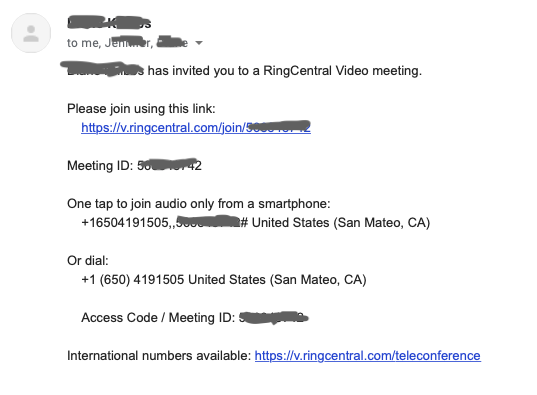
@Kathy Houser This may answer your question. 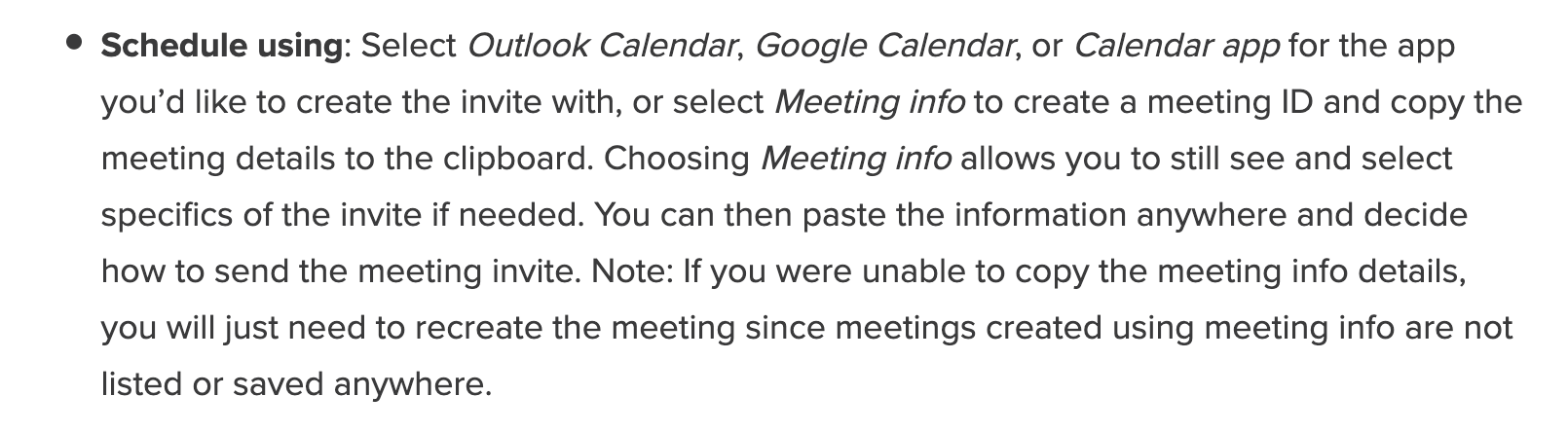
Which meeting solution are you using?
We have 2 solutions : RC Meetings and RC Video .
Are you using RC App to schedule a meeting ? Please provide more info and we can assist you further.
From the iMac desktop version 21.4.20.239 Web, 21.4.20.2267 Mac of RingCentral, I am selecting the "Video" button on the left and then selecting "Schedule", then in the pop up "Schedule a meeting" window I am inserting all the meeting details. I am using the "Meeting info" option in the "Schedule using" section of the popup window. After clicking the "Schedule" button the "Your meeting has been scheduled" window opens. When I click the "Copy invitation" button there is no time or date in that copied information. When I select the "Close" button the meeting is not added to the "Upcoming meetings" area in the RingCentral app interface.
@Terrence Gallagher , Do you include the time and date in the meeting info? Also, meetings created using meeting info are not listed or saved anywhere.
Can you share the API endpoint?
What is the API endpoint?
An API endpoint is the point at which an API -the code that allows two software programs to communicate with each other. APIs work by sending requests for information from a web application or web server and receiving a response.
Oh, so you are not using an API to schedule a meeting? Which app do you use to schedule meeting then?
From the iMac desktop version 21.4.20.239 Web, 21.4.20.2267 Mac of RingCentral, I am selecting the "Video" button on the left and then selecting "Schedule", then in the pop up "Schedule a meeting" window I am inserting all the meeting details. I am using the "Meeting info" option in the "Schedule using" section of the popup window. After clicking the "Schedule" button the "Your meeting has been scheduled" window opens. When I click the "Copy invitation" button there is no time or date in that copied information. When I select the "Close" button the meeting is not added to the "Upcoming meetings" area in the RingCentral app interface.
This is a developer community and your question is not relating to app development or API usage. I will move your question to the customer community so you will get better help.
Thank you
A new Community is coming to RingCentral!
Posts are currently read-only as we transition into our new platform.We thank you for your patience
during this downtime.
Try Workflow Builder
Did you know you can easily automate tasks like responding to SMS, team messages, and more? Plus it's included with RingCentral Video and RingEX plans!Try RingCentral Workflow Builder

