In Mac OSX, natively, a user can use Option + Left arrow or Option + Right arrow to move the cursor back one word or forward one word. That's a consistent behavior in every application on the Mac.
RingCentral App introduced additional keyboard shortcuts in 22.1.20.341 Web, 22.1.11.2682 Mac (Intel) release that changes the native behavior. In RingCentral App, using Option + Left arrow takes a user back in history. If a user is typing a message and wants to go back a word, they'd use Option + Left arrow, but RingCentral App will take them to the previous history. That means, the user can't use native OSX shortcut and their attention is diverted away from typing the message on to the previous history. What a terrible behavior and choice of keyboard shortcuts!
Can you revert the keyboard shortcut for Option + Left arrow/Right arrow OR give users the ability to choose their shortcut for actions OR remove shortcuts a user feels unnecessary? Your developers must be familiar with Visual Studio Code's flexibility of keyboard shortcuts. Visual Studio Code has really sane and flexible keyboard shortcut options. Perhaps you can provide similar functionalities.
I can see that Ring Central does a consistently poor job of QA'ing their application. Hopefully your management can invest in more and better QA. Hopefully, your product managers and developers can work closely on user experience in case you don't have a dedicated user experience team.
I encourage you all to open support tickets as well at support.ringcentral.com. Needless to say for those of us affected, this change has provided an incredibly poor user experience by destroying standard text editing workflows in an application where you're editing text 90% of the time - an expedient fix would be greatly greatly appreciated, and support tickets will raise the issue as needing more attention. My remaining faith in RC's attention to detail when it comes to user experience has been shook to say the least.
I agree with this post. Option and arrows are a very useful and universal way to jump a word. Ctrl+ left/right still work as expected on windows. It would be best if option and left/right are restored to the default behavior .
@Parker Johnson @brian-engert @mislav-kos and @Becky-Community_Manager I have added the idea here: https://ideas.ringcentral.com/ideas/CUSTCOM-I-4911
Those who are coming to this post, please feel free to add a comment to Becky (optionally) and add your comments/votes to the ideas page also.
Here's a link to that "idea" post: https://ideas.ringcentral.com/ideas/CUSTCOM-I-4911.
But I have to agree with Chirag's characterization of this issue: this is a defect, not a feature request. If it's seen as a feature request, there is more of a chance that it will languish on the backlog and never get implemented.
Another related post: https://community.ringcentral.com/questions/105863/latest-update-hijacks-macos-default-keybinds-for-t.html by @Parker Johnson
Thanks for this feedback. We'd ask that feature requests or ideas be added to the Ideas Portal at ideas.ringcentral.com
We'll make sure the idea for this gets in front of the right teams.
@Becky-Community_Manager this is not an idea or feature request. This is a post about your product defect. This post is a critique of a feature RingCentral added without testing thoroughly. We are asking you to revert a portion of the feature because it breaks native functionality of the operating system.
Ideas.ringcentral.com seems to be for new features that weren't in RingCentral before. This post is about an existing feature that RingCentral could have done a better job of implementing.
I understand, @Chirag Shukla - but the Ideas Portal is a great place to surface UX/UI shifts and challenges experienced post-release.
Thanks for creating the idea. My team will work on creating some visibility with the product teams.
Sounds great, @Becky-Community_Manager. Thank you for working on creating visibility with the product teams. Much appreciated.
+1. Overriding what option left/right does normally leads to a really frustrating user experience.
Folks, I received an update on RC App. My version is now 22.1.21.349 Web, 22.1.20.2759 Mac (Intel) and this issue is resolved. I can use Option + left arrow/right arrow using OSX natural behavior.
RC devs, thank you for fixing this so quickly. Cc @Becky-Community_Manager
It seems that RC removed a bunch of keyboard shortcuts they had to fix this issue urgently. I now only see 2 keyboard shortcuts for app navigation; previously there were a bunch more. That's OK with me.
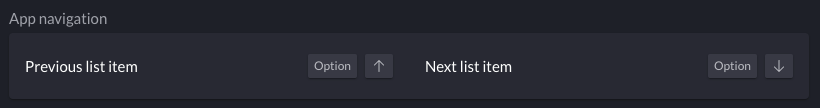
Great to hear, @Chirag Shukla!
Thanks for circling back with us in the Community!
I encourage you all to open support tickets as well at support.ringcentral.com. Needless to say for those of us affected, this change has provided an incredibly poor user experience by destroying standard text editing workflows in an application where you're editing text 90% of the time - an expedient fix would be greatly greatly appreciated, and support tickets will raise the issue as needing more attention. My remaining faith in RC's attention to detail when it comes to user experience has been shook to say the least.
A new Community is coming to RingCentral!
Posts are currently read-only as we transition into our new platform.We thank you for your patience
during this downtime.
Try Workflow Builder
Did you know you can easily automate tasks like responding to SMS, team messages, and more? Plus it's included with RingCentral Video and RingEX plans!Try RingCentral Workflow Builder

