Hello. I have a Cisco desk phone, mobile app and desktop app with RingCentral. The mobile and desktop work perfectly. However, whenever I get a call my Cisco desk phone it does not ring or show that there is an incoming call. It is not an issue with the volume because it does not even register the call or show on the screen that I have an incoming call. I can make calls out from the Cisco phone, so I know that the phone connection works it just does not alert me for incoming calls. I pick it up to try to answer on my Cisco but it is silent. I have to answer only on app or desktop.
Please advise.
Thanks in advance
I have the same issue with two users in the firm. They are not getting incoming calls to their desk phones. It'll not ring at all- not even show the incoming call. Then after they close the call on the desktop application a minute later a ghost call will show up on the desk phone that is completely empty because the call is long over.
Were you ever able to fix this incoming calls not ringing the desk phone or being extremely delayed to ring the desk phone?
This one happened only to the second user with this issue. It's extremely weird. The first (our receptionist) simply has the incoming calls delayed going to the desk phone but no phantom calls if they miss the call as it goes to our voicemail box. The second user would get phantom calls about 30 seconds after ignoring it on her desktop application.
well those were my easy suggestions :D
It's important to know if the issue is since the creation of these extensions or if it has been working fine until recently?
Since only 2 extensions are affected, and because the issue is similar but not 100% the same, it does not look like an account level issue, but maybe an extension issue(=RC issue) or deskphone issue(=device issue)? Or maybe something unknown to me :?
Here are a few other things you can try, if you haven't already.
1. Contact Support again. :D
2. Recreate the extension. (I suggest you start with the 2nd ext. because they are not taking a lot of calls) Pathway:
Users> select the checkbox to the left of the user you want to recreate > at the top, above the user lists you will see "Disable" > first disable, then delete.
Afterwards add a new user with the same user details.
3. factory reset/reprovision the phone. This is only if you think it could be deskphone related.
4. Disable the desktop/mobile app on the 2nd user (the one with the ghost calls) so that all calls would go directly to their deskphones. Is there still a delay?
5. Test with both dialing the company main number, and the direct number of the extensions.
this sounds too weird to actually be a bug. Most likely wrong settings.
Log in the admin portal > Users > click on the user > Call Handling
check if it is set to "Ring in order" or "Ring all at once". It should be "Ring all at once" if you want the app and the deskphone to ring simultaneously.
If it actually is already set correctly, I would try to change the ringing time for the app to "Always Ring". This means it rings for 6 rings/ 30 seconds??? It's worth testing.
If those things don't help you. Try disabling the app form the blue slider and leave only the deskphone active. If you dial the employee line, will there still be a delay in the call? This would be a very good indication that the problem stems from RingCentral and not from incorrect settings.
Example pic:
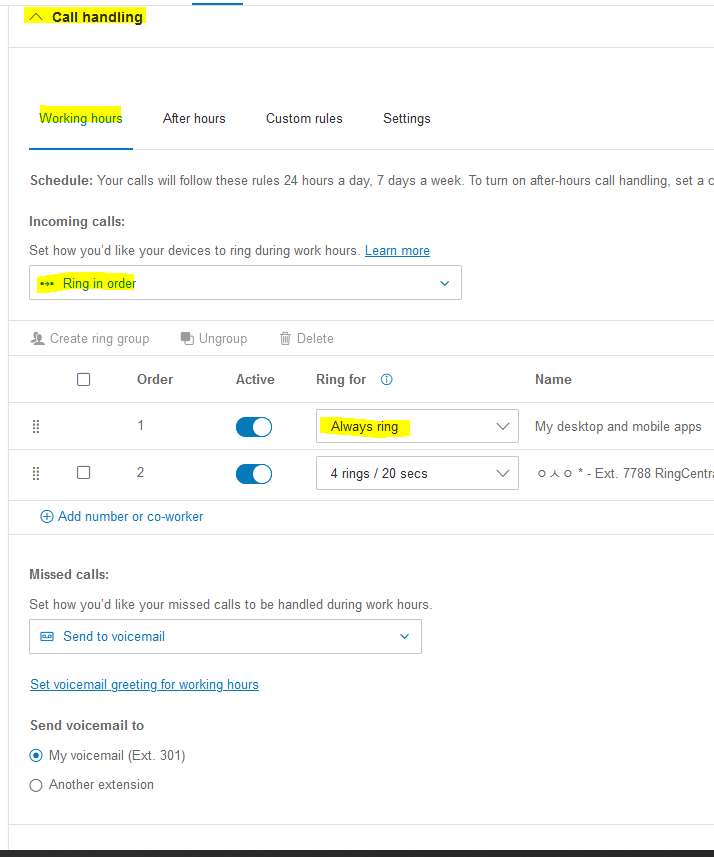
These are already the user's settings. They have also been triple checked as we even had RingCentral Support at one point the past three weeks attempt to help. At the moment I am testing to see if simply forcing the desk phone to ring first will resolve her issue at the moment. Though this is seriously frustrating for this user as it's our receptionist- so she gets the most calls by far from anyone.
Hi Maddie, check if your deskphone is enabled on your Call Forwarding Settings.
A new Community is coming to RingCentral!
Posts are currently read-only as we transition into our new platform.We thank you for your patience
during this downtime.
Try Workflow Builder
Did you know you can easily automate tasks like responding to SMS, team messages, and more? Plus it's included with RingCentral Video and RingEX plans!Try RingCentral Workflow Builder

