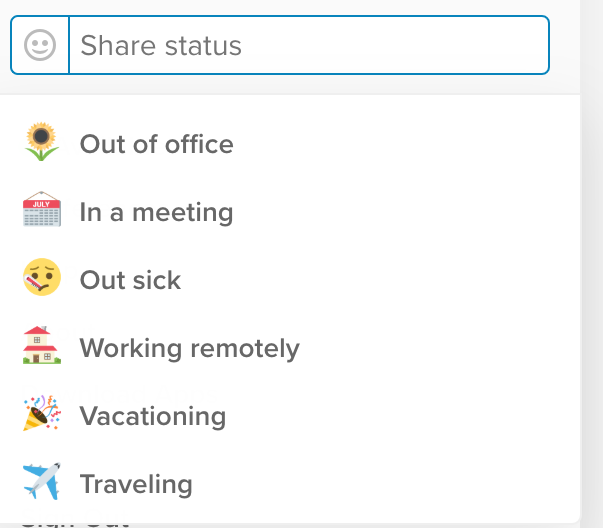Hi,
We are wanting to write an integration that is capable of reading the current set status of a user. Looking at the API guide there is a service that will receive the profile of a user but it doesn't include the status of the current user.
https://developers.ringcentral.com/api-reference/Glip-Profile/readGlipPerson
We are wanting to see which users have the working remotely status.
Cheers