Hello,
I am using a SCADA software called ignition that has Jython embedded into it that I can use to do all kinds of scripting like api calls. I'm trying to figure out how to get call logs from ringCentral within ignition using some built in functions from ignition/python ( I tried to simply import the ringCentral python library into the backend of ignition, but one or more of the dependencies of the library is done in C and that doesnt work with Jython). To begin with i've been trying to log in using a post call but am getting an error. Here are some screenshots. I've been trying to get this to work for the better part of a week so any help is appreciated in advance!
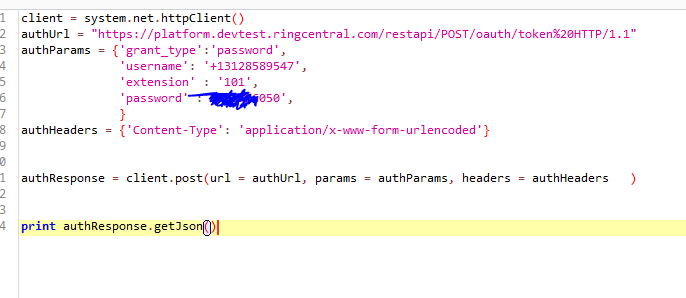
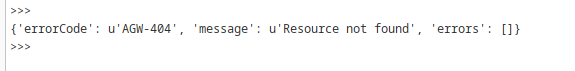
FYI here's some info on the built in functions im using for the calls https://docs.inductiveautomation.com/display/DOC80/system.net.httpClient

