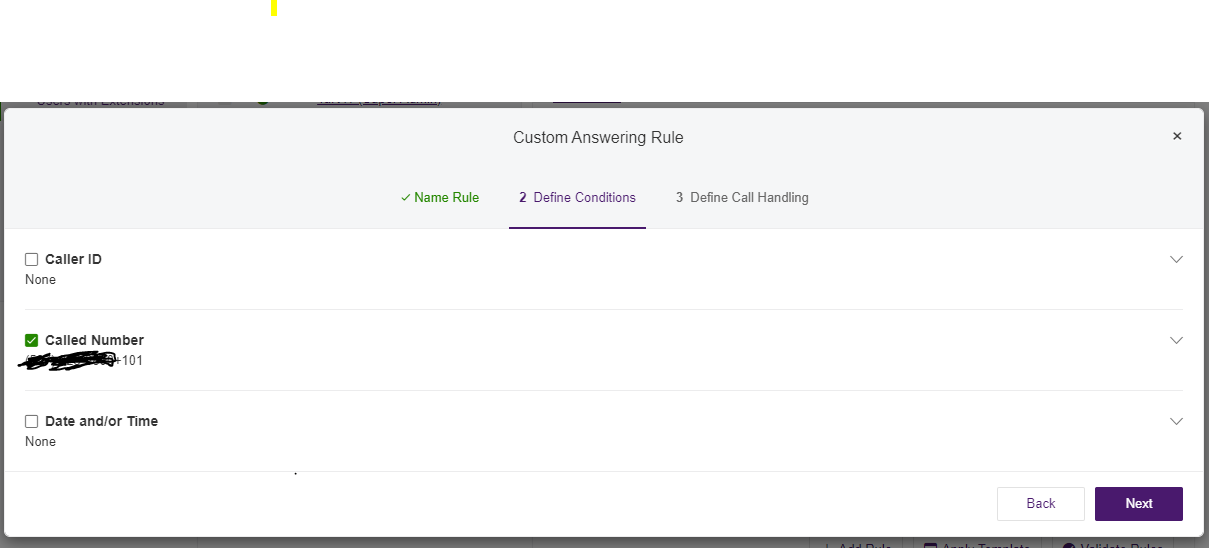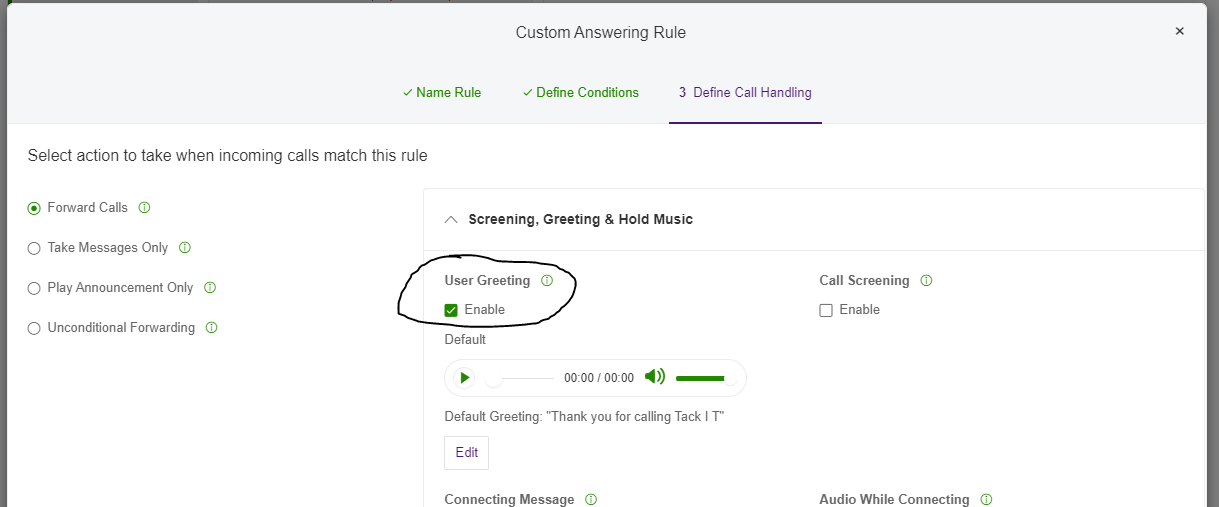When we transfer a caller internally or attempt to call another extension, our lines repeat the initial greeting ("Hello! Thank you for calling....etc.)
We have some customers that have to talk to multiple departments. Having to hear our greeting over and over gets old real quick.
Is there a way to turn this off? We would much rather it go to hold music or something.