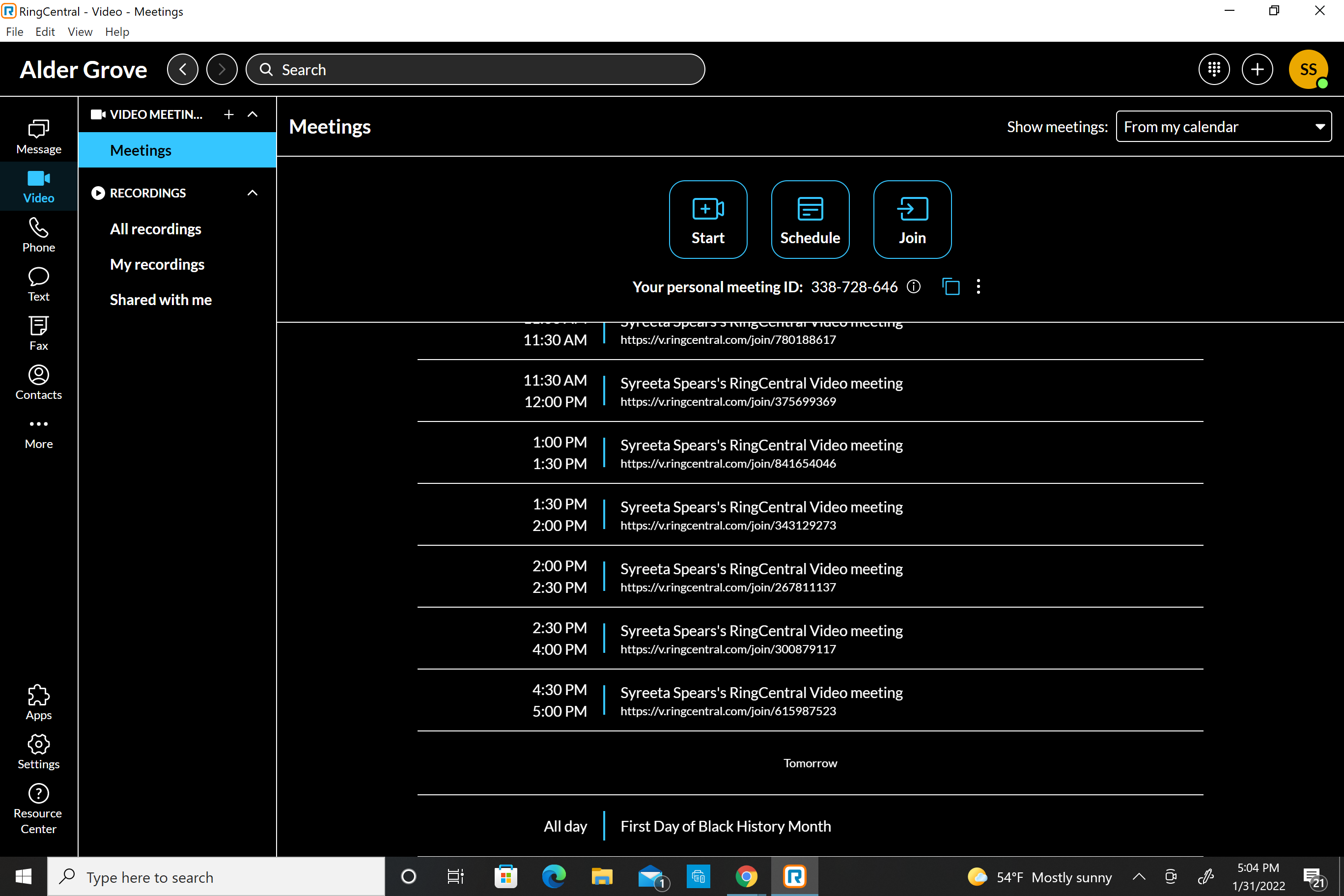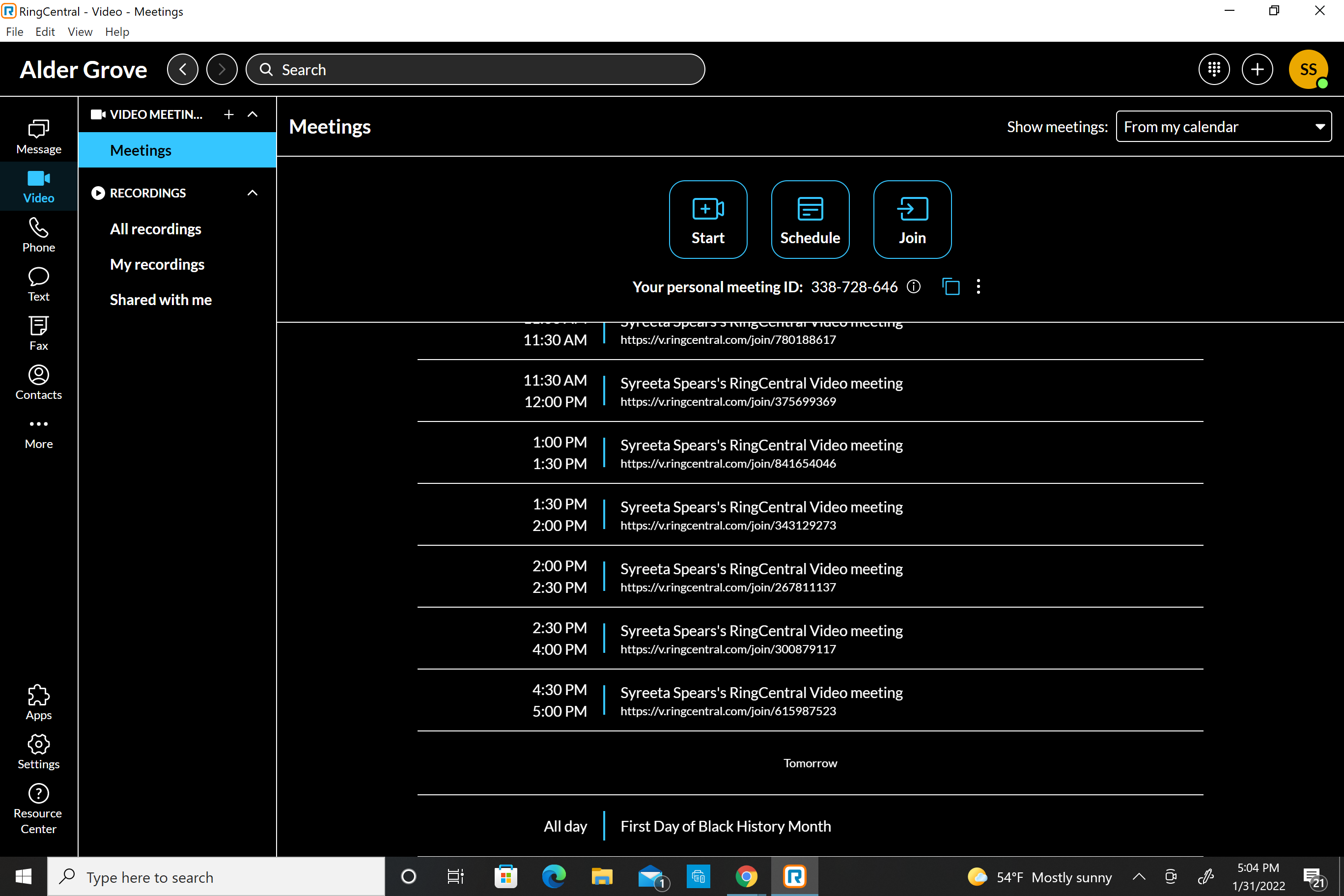@syreeta-spears we'll check on your concern with the Product Team, and get back to you on this.
@syreeta-spears According to Product Team, this option has never been available in RingCentral Video. You may be referring to RingCentral Meetings. For feature requests, you can add them in our Ideas Portal at https://ideas.ringcentral.com/.
Sorry, for clarification, I have been running the Ring Central App for Windows. Up until today when I updated the program, I have been using the floating window whenever I minimize the video window for the past year at least in this app, but now is not available.
The Ring central Meetings was retired I thought in Aug 2021. I am using the Ring Central App along the top it says Ring Central Video-Meetings
No, this is the same app I was running before, this is my screen. I have been using this app for over a year with the floating window. Up until today it was working.