How to get recording from telephonySessionId as while ring out only telephonySessionId and status received
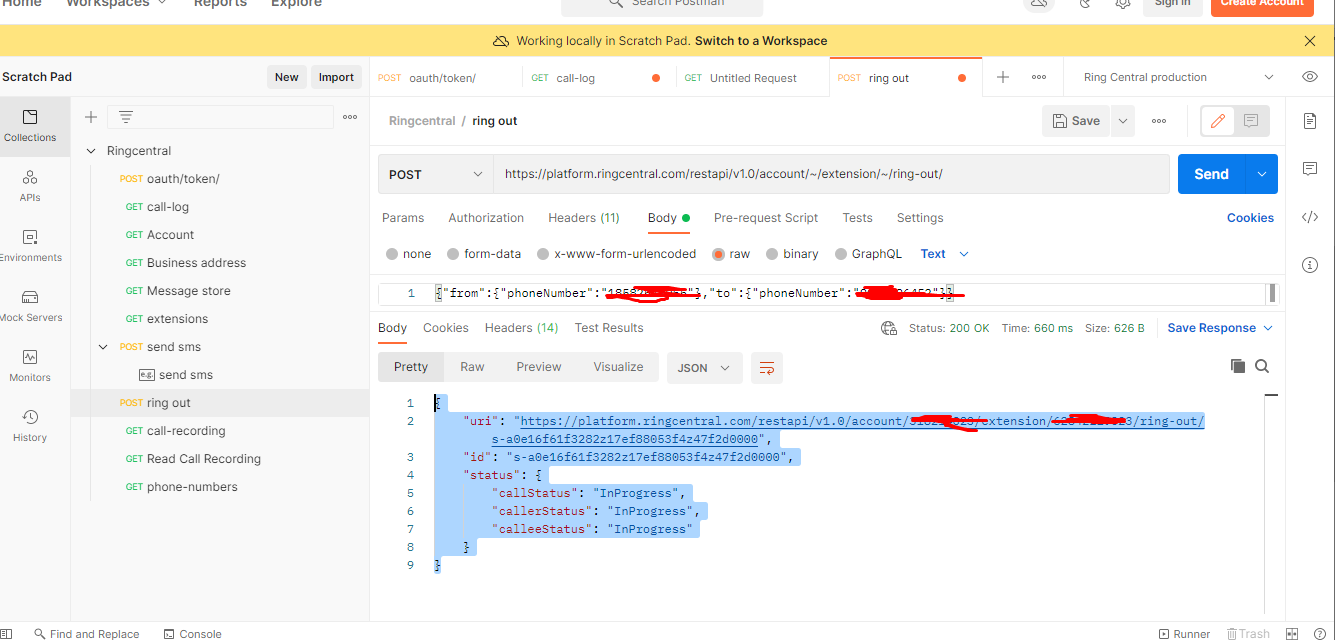
How to get recording from telephonySessionId as while ring out only telephonySessionId and status received
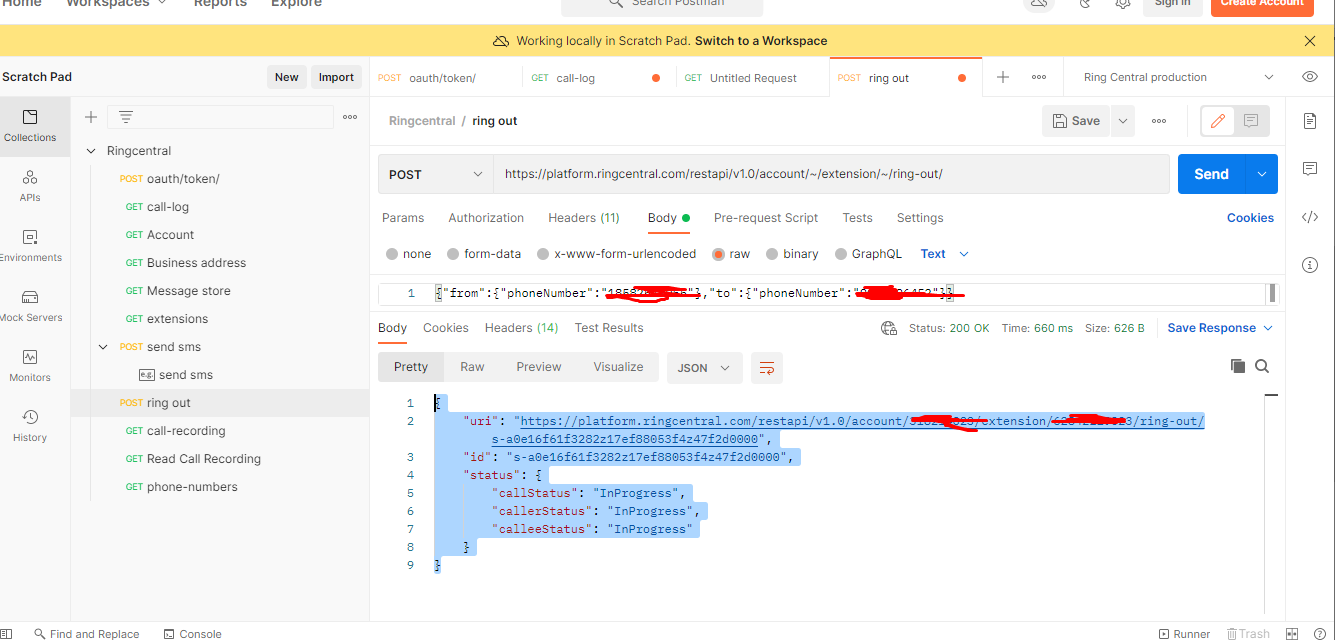
Recording data is not available in real time . You can fetch call recordings via these apis
Fetch call-log :https://developers.ringcentral.com/api-reference/Call-Log/readUserCallLog
Fetch recordings : https://developers.ringcentral.com/api-reference/Call-Recordings/readCallRecording
FYI : https://medium.com/ringcentral-developers/api-spotlight-call-recording-208e742c07c4
i know recording not available on the same time but latter on how to get call recoring for specific call as during call we have on session id , and i don't want to get all the call logs and loop through the record to match session id and then save recording uri in db. I just want recoring uri only for specific call
i know recording not available on the same time but latter on how to get call recoring for specific call as during call we have on session id , and i don't want to get all the call logs and loop through the record to match session id and then save recording uri in db. I just want recoring uri only for specific call
What RingOut API returns you is the telephonySessionId
The call Logs API does take in query filters but telephonySessionId is not an available filter right now and is in product backlog
What that means is that you are left with 2 options right now
1. Use the get call logs API mentioned here https://developers.ringcentral.com/api-reference/Call-Log/readUserCallLog and pass the query filters like dateTo and dateFrom and do a manual match
2. Subscribe to telephony session using https://developers.ringcentral.com/api-reference/Account-Telephony-Sessions-Event. This will notify you when the session status changes and will also give you sessionId which can be used in get call logs API to only get logs for that session
can you please send and example as i am not able to get what i wanted
atleast you can send session id ringout api
Sharing a link to another post that has a blog that talks on how to use subscriptions to get notified when recording is ready.
This is a workaround
Please note that is a reference blog
https://community.ringcentral.com/questions/96811/get-notified-of-recording-being-available-via-webh.html
Enter your E-mail address. We'll send you an e-mail with instructions to reset your password.