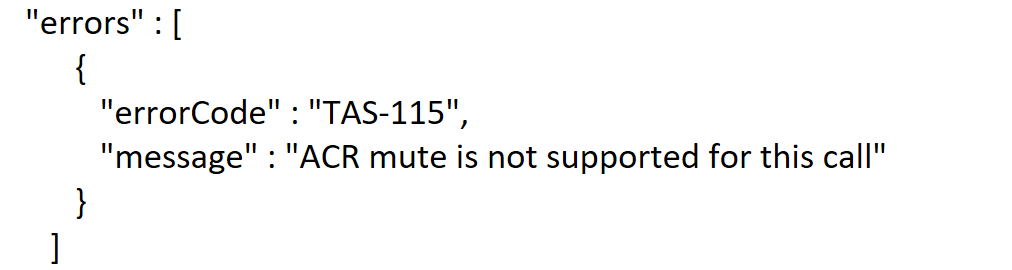© 1999-2024 RingCentral, Inc. All rights reserved.
Privacy Notice
Question
How to stop/pause and release the recording in embedded app, once the automatic call recording is enabled in the ring central admin portal
Enter your E-mail address. We'll send you an e-mail with instructions to reset your password.