I got test environment for customer, but I can't access to get data.
I created Jwt for production, but in response I catch Invalid token.
May somebody knows what a reason can be?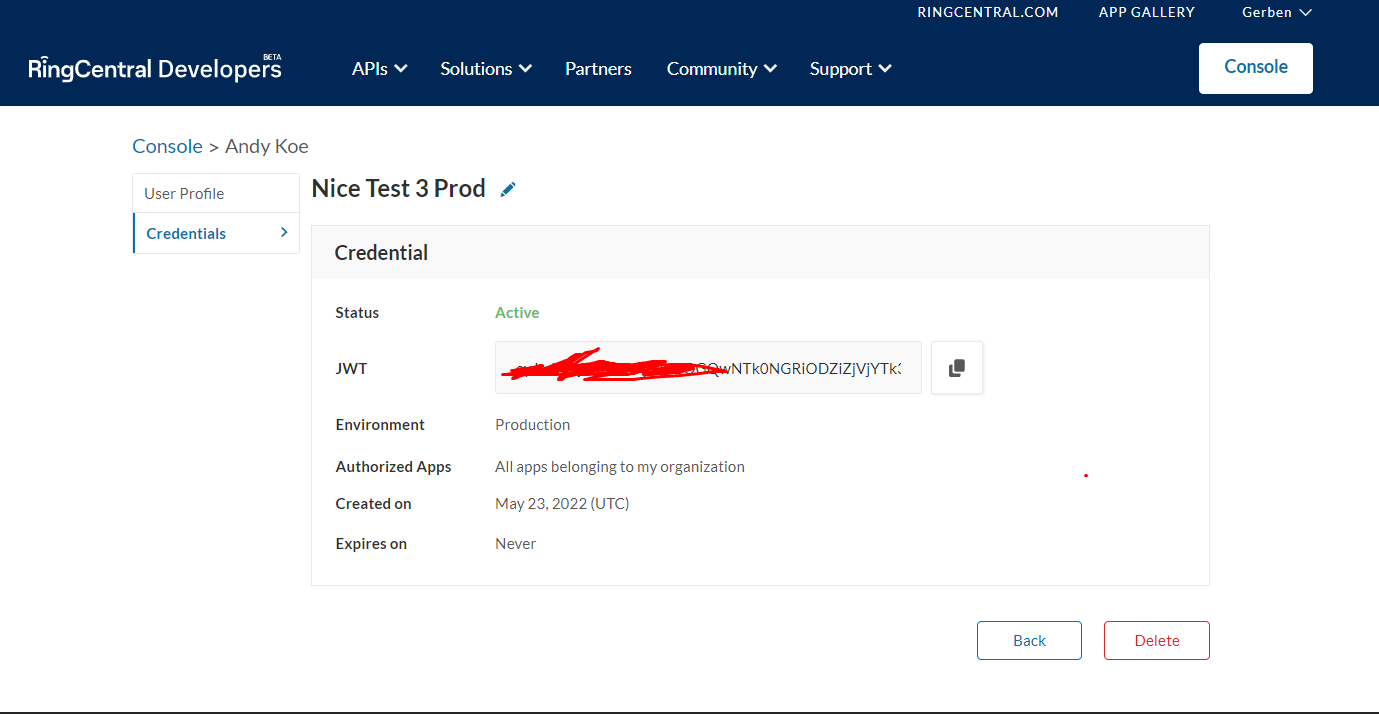
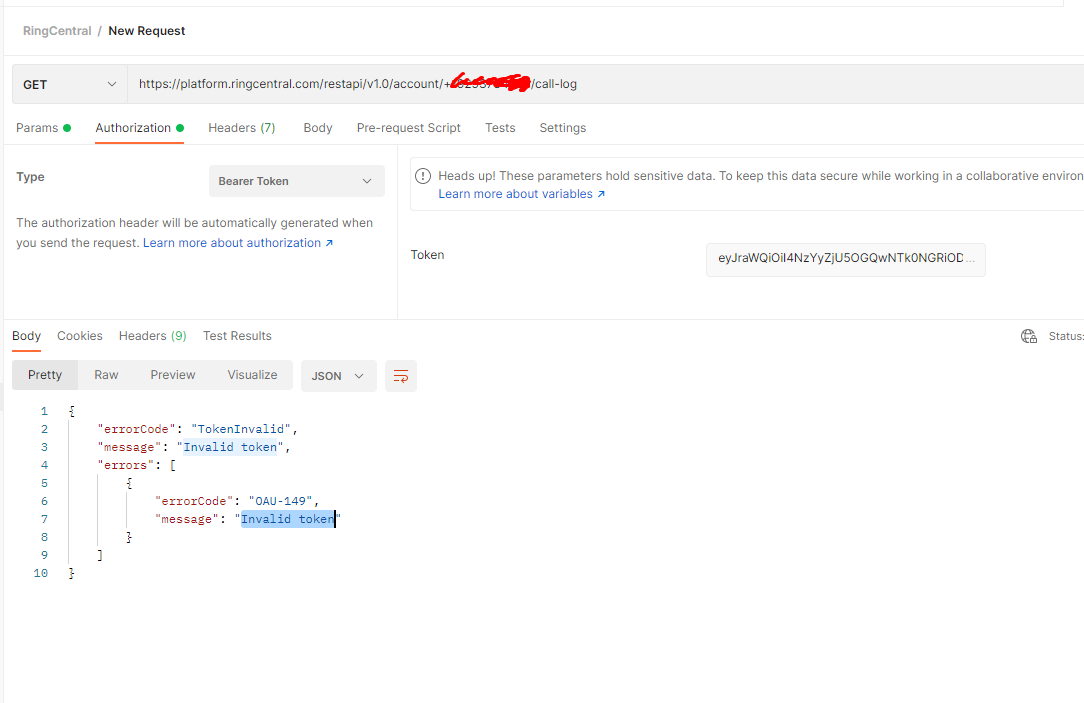
@Alina Zabolotnaia What token are you using in your Authorization header? Bear in mind that the JWT token is used to retrieve an access token, and this access token is then used in your HTTP Authorization header to successfully authenticate with RingCentral. A common misunderstanding is that the JWT token you retrieve from the Developer Console is used directly in your Authorization header. Do you know if this is what you are doing?
Hi @Alina Zabolotnaia I'm not seeing a screenshot where you are actually getting the valid token before calling the Call Log API. The problem could be that you haven't been able to correctly set up postman for JWT and get the token, in which case I'd recommend reading through this guide and using the Postman collection provided here for testing JWT auth. Once that works, please confirm and then execute Call Log API.
@Suyash Joshi thank you for your answer! I did according this guide and got this error. What can be the problem?
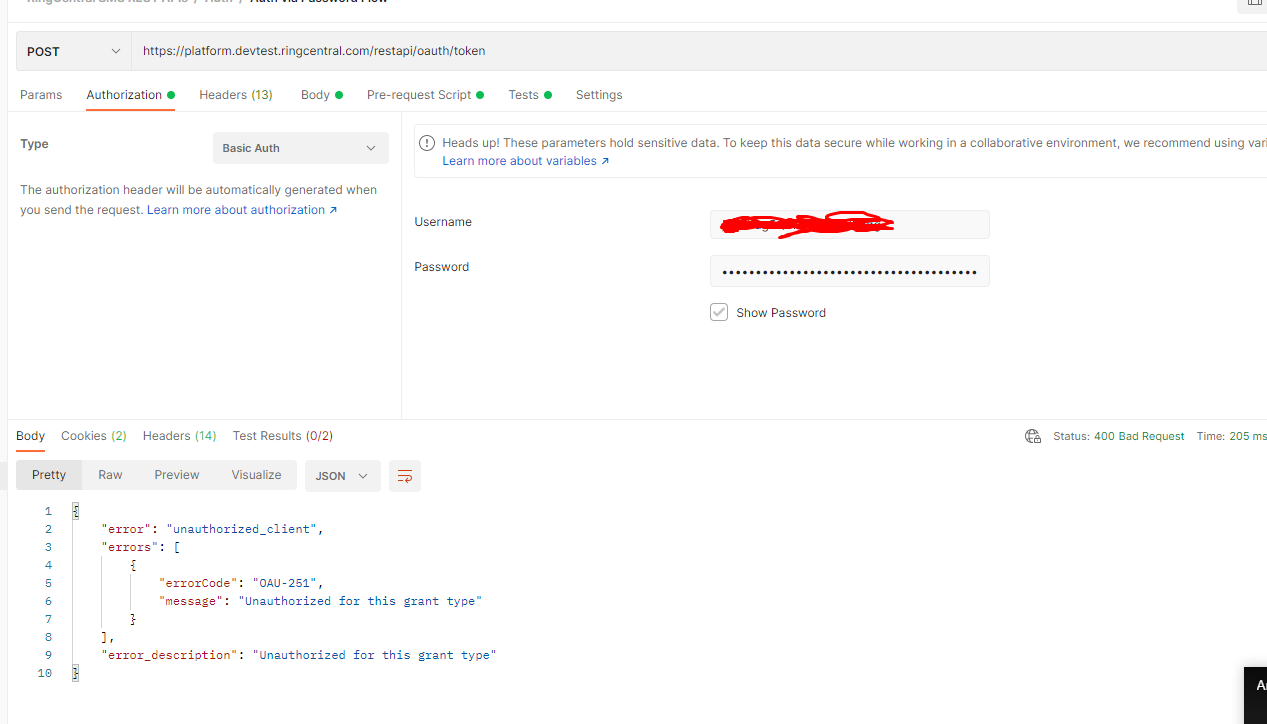
I'm not seeing that in your screenshot, it's still showing password flow-based auth. Can you follow these steps and update here, if that still doesn't work we can setup a quick call.
- In the upper left corner of the Postman application click the "Import" button.
- Click the "Import from Link" tab.
- Paste in the following URL where it says "Enter a URL and press import":
https://raw.githubusercontent.com/ringcentral/ringcentral-api-docs/master/docs/messaging/sms/specs/ringcentral_sms_rest_apis.postman_collection.json - Click the "Continue" button
Afterward follow the steps here https://developers.ringcentral.com/guide/messaging/sms/postman#configuring-your-postman-environment to configure your environment where you will paste the JWT token inside a variable "RINGCENTRAL_JWT". Then you should be able to call the auth API endpoint and get the access token.
@Suyash Joshi yes, I checked that page and template for postman.
No I have a new issue. I use a jwt flow but I have a message like I need also clientId and secret.
Really strange behavior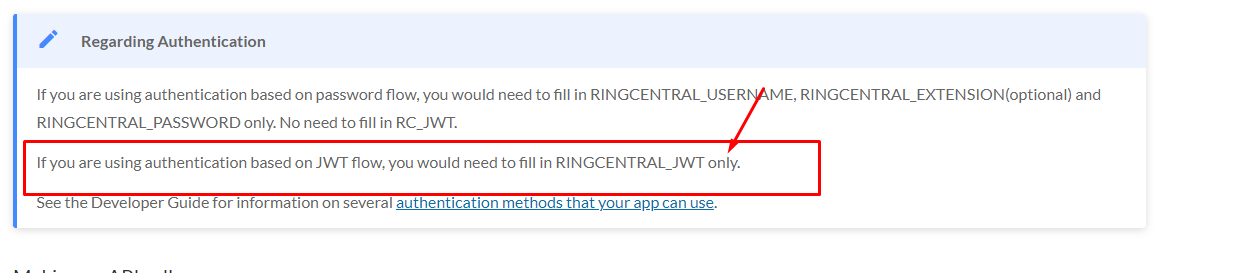
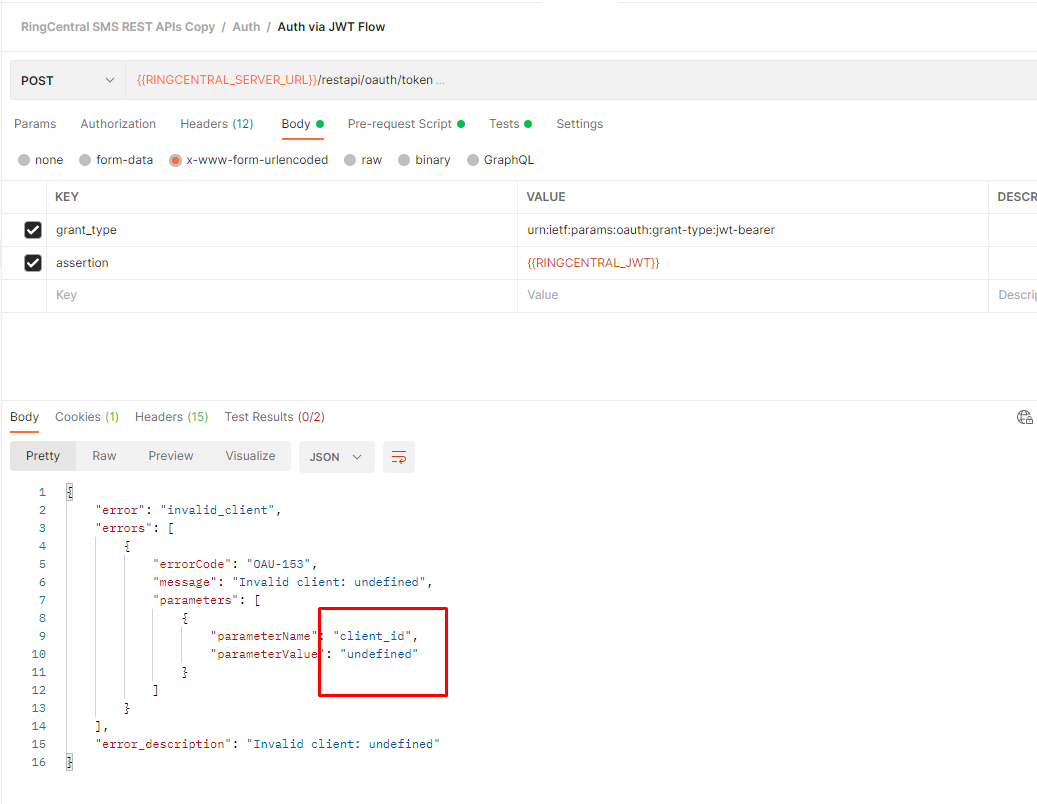
Hi @Alina Zabolotnaia yes, you need to fill in RINGCENTRAL_JWT but also your Client ID and Secret - check what those variables are for example in my postman environment they are referred to as RC_APP_ID and RC_APP_SECRET. Looks like you might be missing the Client ID or it is typed incorrectly, also make sure the JWT token is good for that client ID.
A new Community is coming to RingCentral!
Posts are currently read-only as we transition into our new platform.We thank you for your patience
during this downtime.
Try Workflow Builder
Did you know you can easily automate tasks like responding to SMS, team messages, and more? Plus it's included with RingCentral Video and RingEX plans!Try RingCentral Workflow Builder

