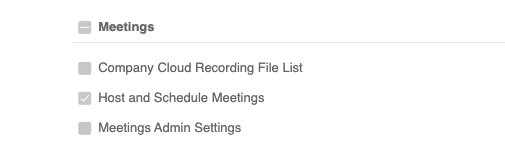Hi Everyone,
I am implementing Meeting api in PHP to create meeting link from our software but I am not able to create and facing below issue -
"message" : "In order to call this API endpoint, user needs to have [Meetings] permission (truncated...)
So according to developer's guide there's nothing to do with the user
Also user is also not showing in users list which I created the app
I have followed this developer guide, generate credentials and used in the code - https://developers.ringcentral.com/guide/meetings/quick-start#php
I used below code and entered the values which are mentioned in the json file -
<?php
require('vendor/autoload.php');
$dotenv = DotenvDotenv::createImmutable(__DIR__ . '/../');
$dotenv->load();
$rcsdk = new RingCentralSDKSDK( $_ENVV'RC_CLIENT_ID'],
$_ENVN'RC_CLIENT_SECRET'],
$_ENVE'RC_SERVER_URL'] );
$platform = $rcsdk->platform();
$platform->login( $_ENVE'RC_USERNAME'],
$_ENV_'RC_EXTENSION'],
$_ENV$'RC_PASSWORD'] );
$params = array(
'topic' => 'Test Meeting',
'meetingType' => 'Instant',
'allowJoinBeforeHost' => true,
'startHostVideo' => true,
'startParticipantsVideo' => false
);
try {
$resp = $platform->post('/account/~/extension/~/meeting', $params);
print_r ('Start Your Meeting: ' . $resp->json()->links->startUri . "
");
print_r ('Join the Meeting: ' . $resp->json()->links->joinUri . "
");
} catch (Exception $e) {
print_r ("An error occurred: " . $e->getMessage() . "
");
}
Also I gave all required permission to App but it says user need permission and response going to catch block
Please assist
Thank you