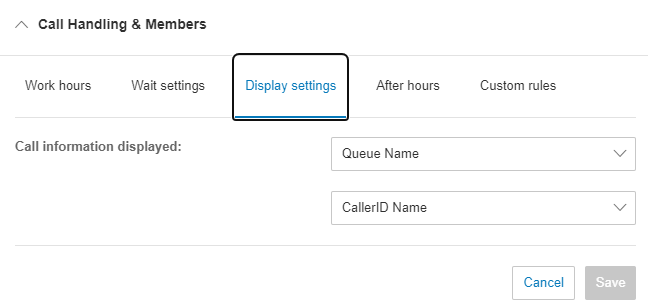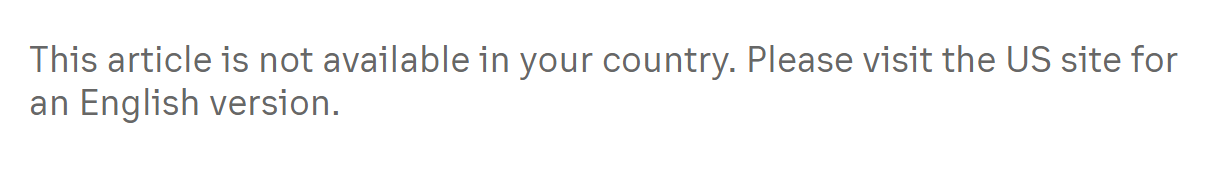Here's the setup. Our company hosts many websites for clients. Each website has it's own phone number. We have about 15 phone numbers.
Question: Why can't Ring have a setting to display a name of the number being called when a call comes through?
For Example: if a customer calls for the hotdog storefront, when a call comes through, it will say its from the HOTDOG STOREFRONT. If a different customer calls, and it's for the ice cream storefront, the popup would say ICE CREAM STOREFRONT. This would just take place of the phone number that's displayed.
Again, this would display the name we set for OUR phone numbers. So that WE know which storefront is being called. Does this make sense? Could this be implemented?
I've seen questions about this from 2014. It seems silly that nothing has been implemented yet. Ring would probably make more money if they had this functionality.
Thanks,