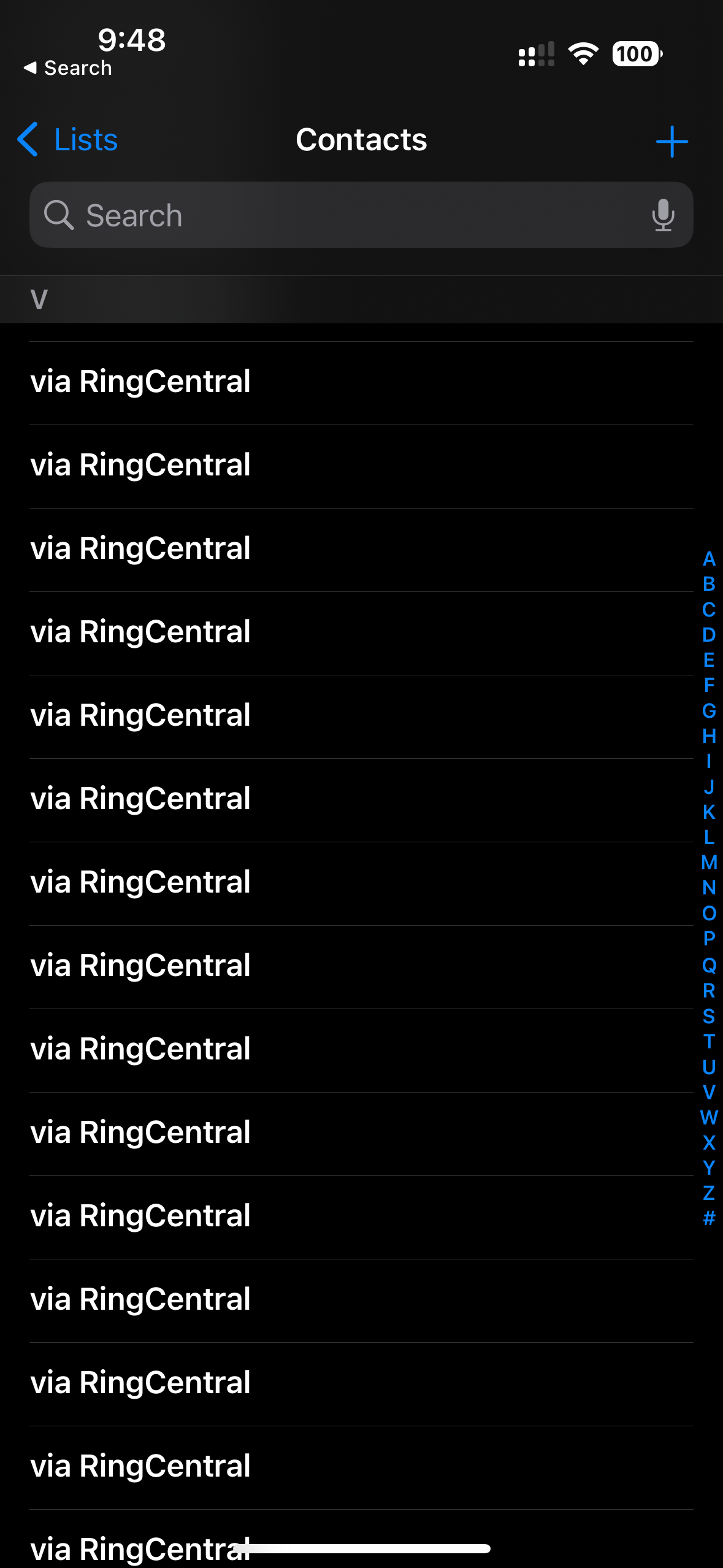Did you ever resolve this? I have this problem.
I have this problem also - was this ever resolved?
This is what I got from the Chat on RingCentral site:
1. **Check RingCentral App Permissions:** On the iPhone, go to Settings > RingCentral > Contacts and make sure the app has permission to access contacts. Try toggling the permission off and on again.
2. **Disable Contact Sync:** In the RingCentral app, go to Settings > Contacts and see if there's an option to disable contact synchronization with the iPhone. If there is, disable it.
3. **Check Connected Accounts:** In the RingCentral app, go to Settings > Connected Accounts and see if the iPhone's contacts are connected. If so, disconnect it.
4. **Review Contact Sources:** In the RingCentral app, when adding or editing a contact, there's a "Source" option. Ensure the user is saving new contacts to the correct source (e.g., iCloud, Google, etc.) and not "via RingCentral."
5. **Contact RingCentral Support:** If the issue persists, it's best to contact RingCentral support directly. They can investigate the user's account and provide more specific troubleshooting steps.
Thank you - this worked for me.