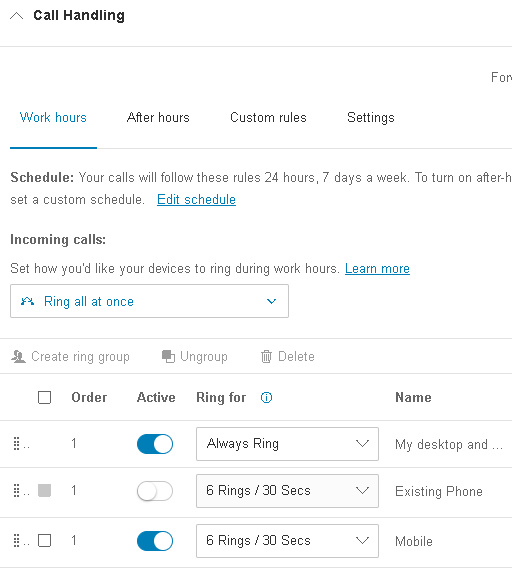We have 2 users and 2 physical phones. I setup a ring group, which seemed to be working properly, until we discovered the second user cannot have a call ring through to his mobile app (his app accepts calls made to his extension). I went to the settings page, and the "ring group" is for "user #1 desktop and mobile", and then for "both of our physical Yealink phones (listed together as 1 box)". I tried to add user #2 desktop and mobile, but then I got this error:
"When selecting simultaneous distribution, there can only be up to 2 phones enabled. When selecting sequential distribution, there can only be up to 2 phones inside a ring group. Reduce the number of active phones or number of phones inside ring groups in Call Handling & Forwarding in order to change this setting."
Is there a way that both user's apps and both physical phones ring simultaneously?