Hello! We requested to have our main company phone number (714-274-7577) to the High Volume API but it was not working correctly for us. Our main company phone number was de-provisioned from the High Volume API, but we have been without SMS privileges for our main company phone line since last Wednesday, May 31st. We cannot send or receive any SMS messages from our main line, and can verify via the SMS log nothing is coming in or going out from the main line. We've had the TCR registration and association to the campaign complete for over two months, so that is not the issue.
We had support tickets input, we are told 24-48 hours, and then they have been closed without getting resolved. I spoke to an RC agent yesterday morning and they mentioned the permission set wasn't right, fixed it, and it worked for an hour. Then another RC agent logged in, removed our number from the TCR campaign and we had to restart the process. It has now been "Enabled" with our TCR campaign but we are still unable to send or receive SMS messages via our API (and it does not populate anything in the call log).
We receive this error from trying to send a text message: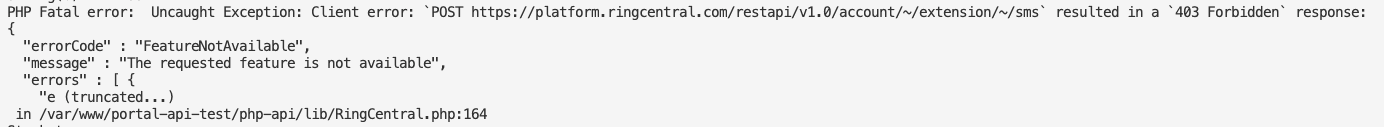
This is the output from calling the RC endpoint:
[1] => staClass Object
[features] => Array
[0] => CallerId
[1] => A2PSmsSender
[uri] => https://platform.ringcentral.com/restapi/v1.0/account/
[id] => 1457935021
[phoneNumber] => +17142747577
[paymentType] => Local
[location] => Huntington Beach, CA
[type] => VoiceFax
[usageType] => MainCompanyNumber
[status] => PortedIn
[country] => stdClass Object
[uri] => https://platform.ringcentral.com/restapi/v1.0/dictionary/country/1
lid! =>
1
[name] => United States
/phone-number/1457935021
[primary] =>
---
I believe we need the permission set to read "SmsSender" compared to "A2PSmsSender" but otherwise we aren't sure why it's not working. This has had a significant impact on our business being down since Wednesday, so any help would be sincerely appreciated. Thank you for your time and assistance!

