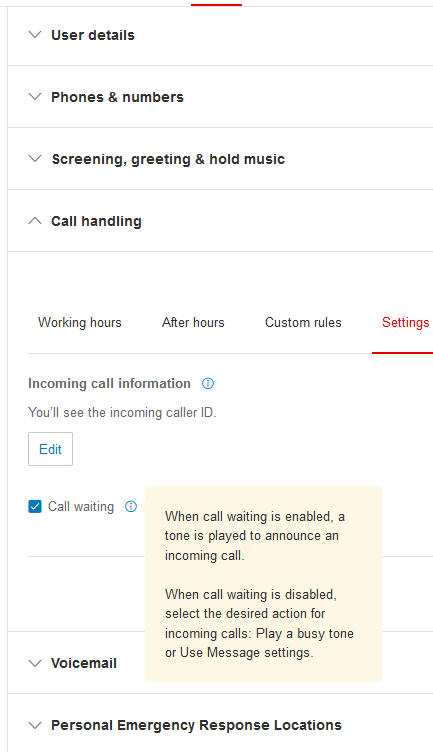An attorney is on an outgoing call and the receptionist receives another incoming call asking to speak to him/her. When he/she buzzes the attorney's extension, it goes right to voicemail if he/she is on an outgoing call. How can the receptionist buzz the attorney and announce the call, have him place his current call on hold and pick up the new call.
© 1999-2024 RingCentral, Inc. All rights reserved.
Privacy Notice