Hi Doctor Curry,
I am first double checking to confirm I understood the issue.
Start video = start screen sharing?
Unmute = actually unmuting or connecting audio to meeting??
1. Your employees need to know what the patients sees when they join the meeting. Only in this way they can guide the patients most quickly. For example if your employees are using the app, they might be unaware that patients joining through a browser would get a browser pop-up asking them to allow screen sharing. (I've attached a picture, where I've clicked on the drop-down menu).. only after that can they go ahead with the normal process of starting screen sharing.
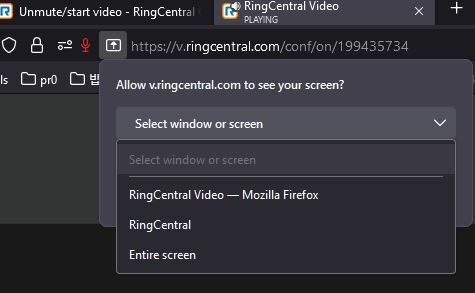 2. if the issue is unmuting.. I am assuming your employees are the ones creating the meetings and as such they have access to unmute other participants in the meeting. Your employees can click on the button participants and mute/unmute the patients from there.
2. if the issue is unmuting.. I am assuming your employees are the ones creating the meetings and as such they have access to unmute other participants in the meeting. Your employees can click on the button participants and mute/unmute the patients from there.
2. if the issue is connecting audio. again I would encourage you to have your employees see what it is to be on the receiving end. (This means instead of joining a meeting through the app they should join a meeting through the website v.ringcentral.com)


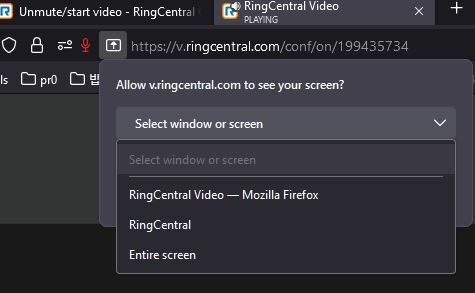 2. if the issue is unmuting.. I am assuming your employees are the ones creating the meetings and as such they have access to unmute other participants in the meeting. Your employees can click on the button participants and mute/unmute the patients from there.
2. if the issue is unmuting.. I am assuming your employees are the ones creating the meetings and as such they have access to unmute other participants in the meeting. Your employees can click on the button participants and mute/unmute the patients from there.