I apologize if this has been solved already, but I haven't found a thread addressing this. When pasting & running the code snippet from the Create Team Messaging Team Tutorial, I get the following error: 'keys must be str, int, float, bool or None, not builtin_function_or_method'. I figured it was the id variable that causes the error, but when changing it to "id", I then get a HTTP424 error. Much assistance/direction would be appreciated. Thank you!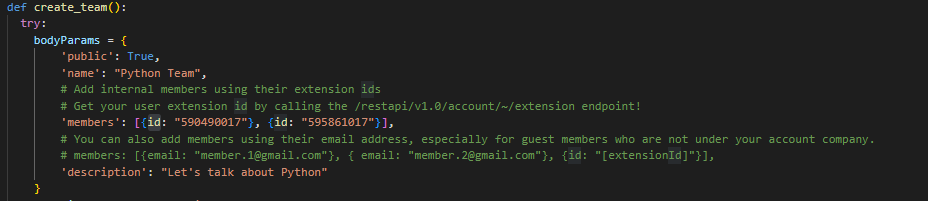
© 1999-2024 RingCentral, Inc. All rights reserved.
Privacy Notice



