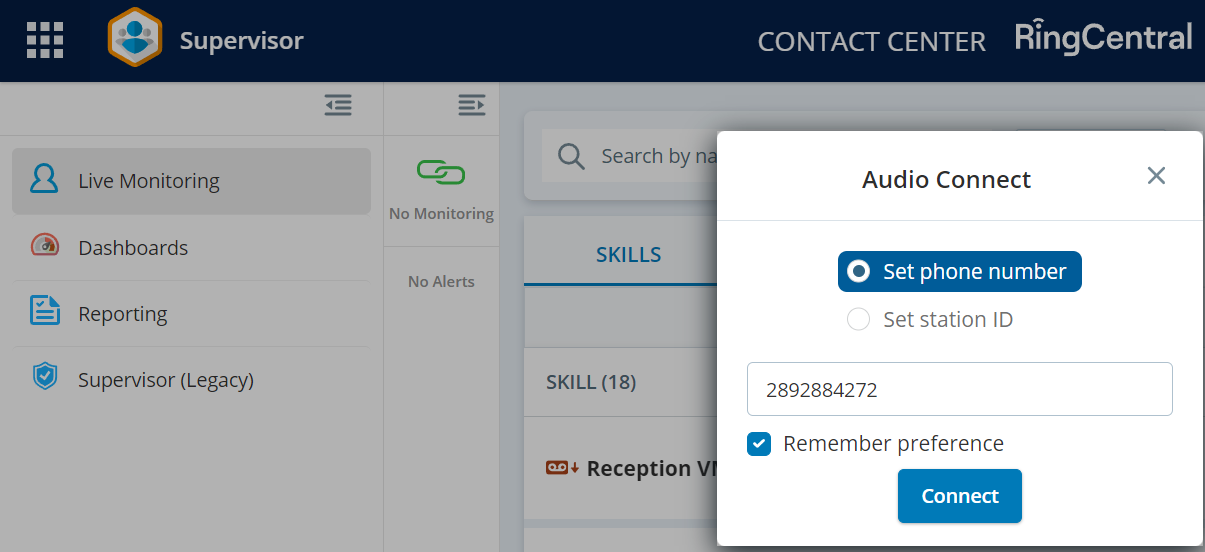I have been trying to figure out how to do live monitoring on Ring Central in the Supervisor area and i clicked on the no monitor part and put in my phone number in the box that popped up for Audio Connect and now i can't seem to get it to go back to blank.
Does anyone know how to clear this back to its original state?