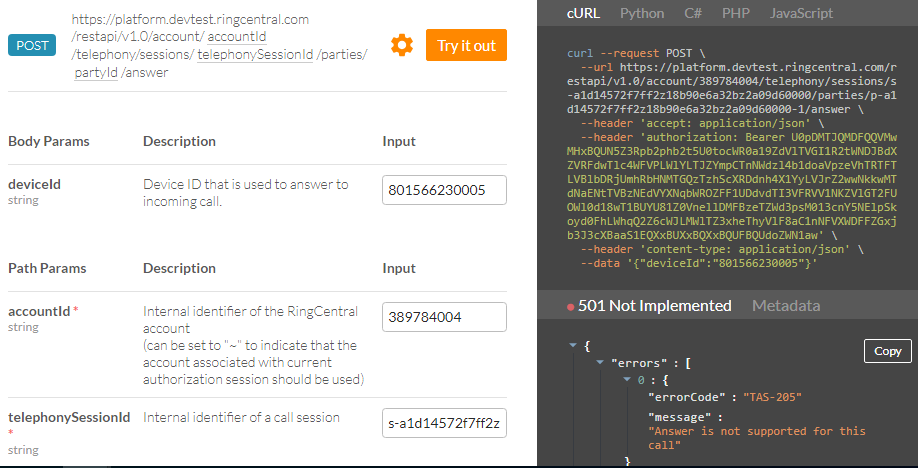when we hit the answer call party API we are getting the error.
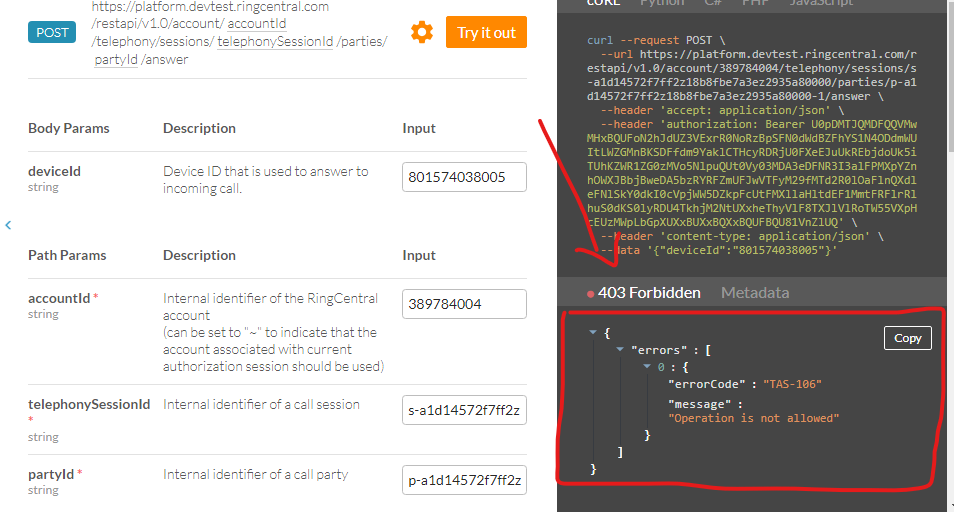
we got this suggestion from your end but we didn't get the device id from the List Extension Devices API . As you mentioned in the comment that we can not detect the device ID for RC app. so how we gonna run the answer call API without device id when it is a required field.
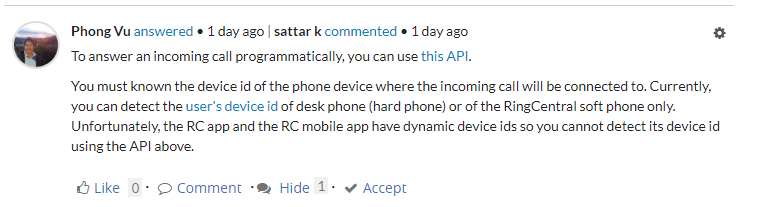
Do we have any other option to get the static/dynamic device ID from RC app.