How can I add a contact number to my company list for everyone in the organization to see?
Currently the only numbers in the company contacts are internal employees with numbers.
We need to add numbers that are external to our own.
How can I add a contact number to my company list for everyone in the organization to see?
Currently the only numbers in the company contacts are internal employees with numbers.
We need to add numbers that are external to our own.
Hey Christopher! Unfortunately, this feature isn't available right now. However, you can show your support for a feature request by visiting https://ideas.ringcentral.com/ideas/CUSTCOM-I-6003.
Did we ever get this going? It’s very frustrating to not be able to add contacts to the company directory
Hi!
Will this allow us to assign these external contacts to presence keys?
Hi!
I am looking for something similar as well. I am looking for a way to create contacts(global or such) that all users can see. I don’t see an option in the admin console or such to do this. I looked at the link you posted for using the comma delimiter file upload. Kind of confused on the format of it and what are the required fields in the file. Any help would be appreciated.
Hi!
I used this link to learn how to add external contacts, but I don’t have the second tab for external contacts as is shown here:
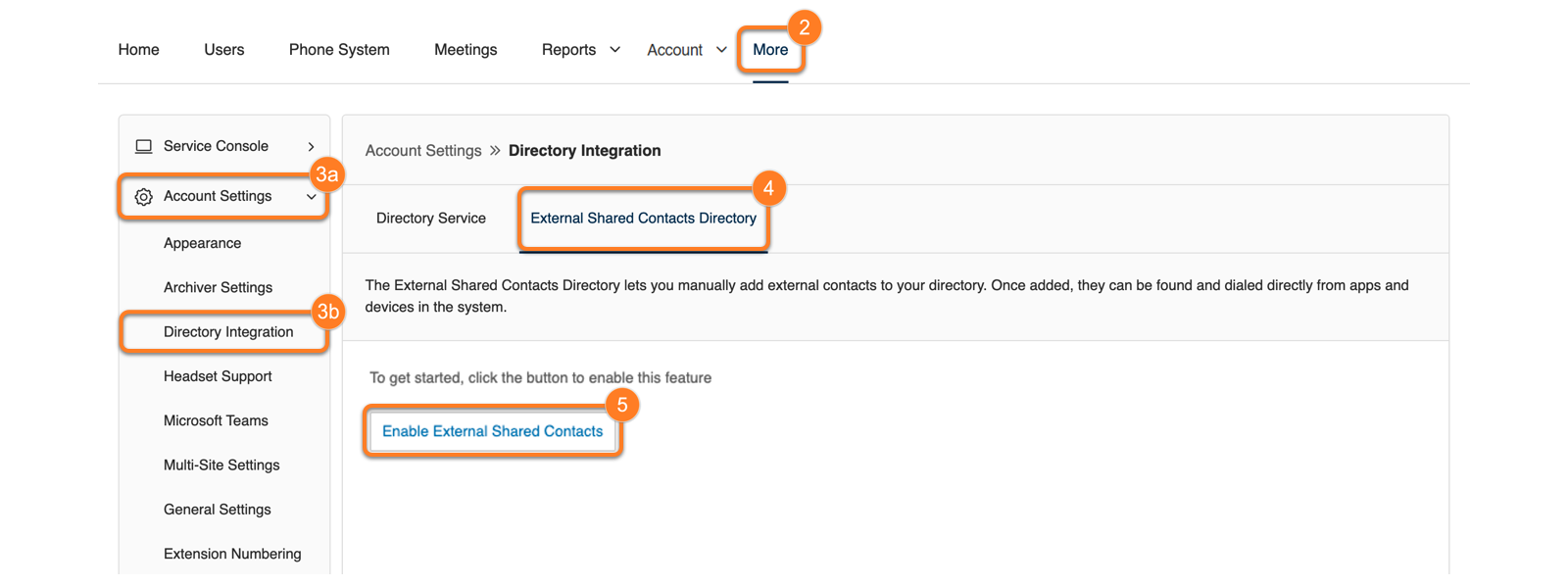
Is there a reason that I’m not seeing the “External Shared Contacts Directory” tab?
Hi!
I used this link to learn how to add external contacts, but I don’t have the second tab for external contacts as is shown here:
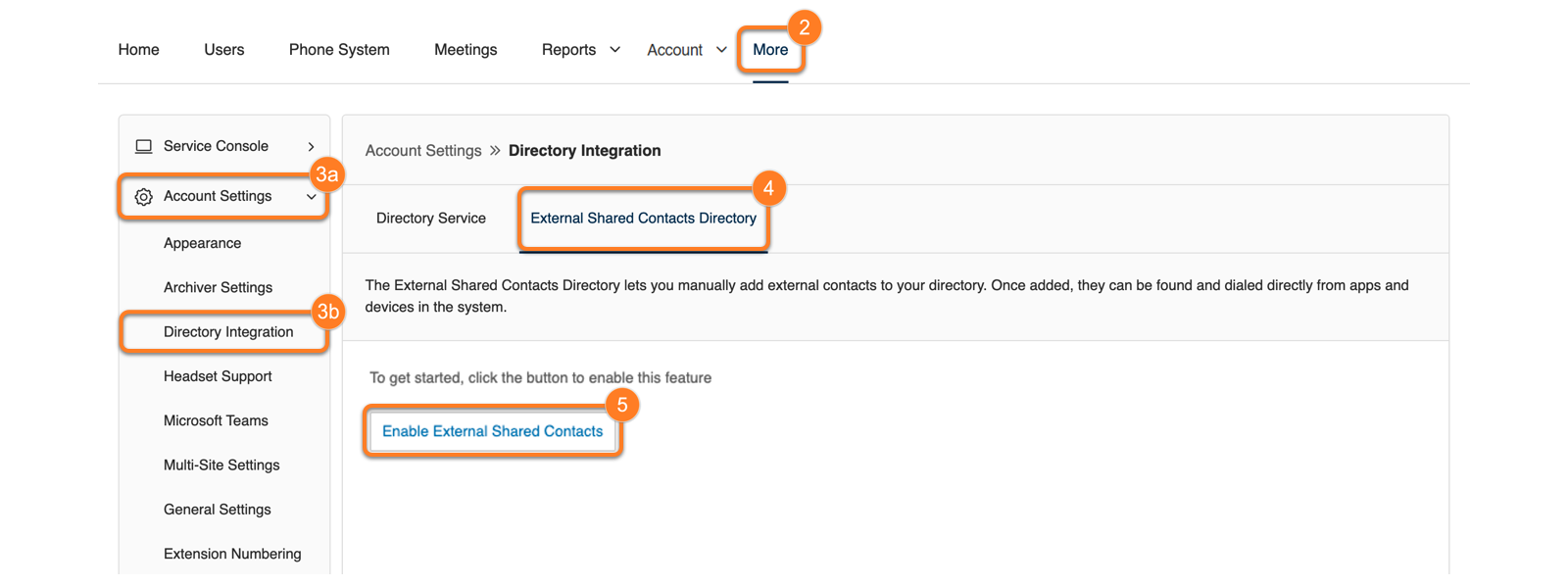
Is there a reason that I’m not seeing the “External Shared Contacts Directory” tab?
Do you have admin access? Could you please share a screenshot of how it appears in your account view?
Yes, I’m the Super Admin.
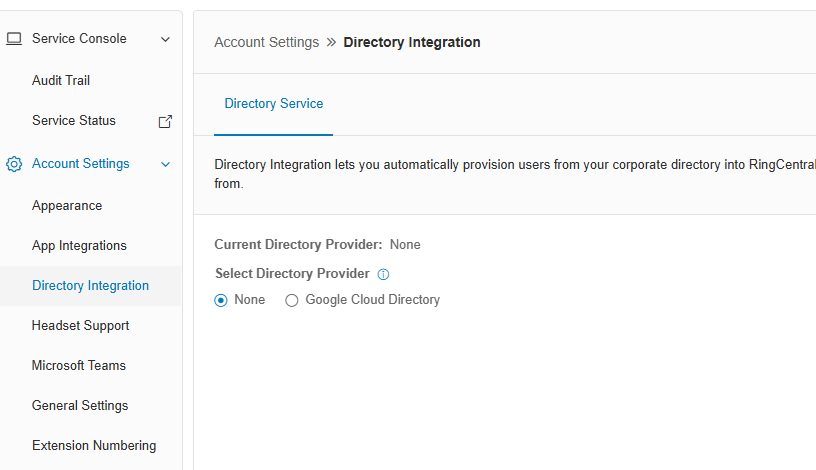
Yes, I’m the Super Admin.
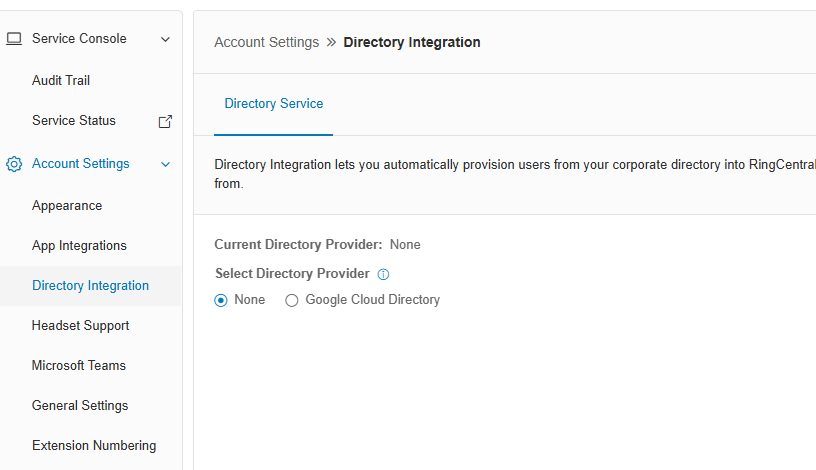
Upon further checking, this feature is currently not available to Core and Essential plans. Could you please DM me your RingCentral number? Let me look into your account and confirm whether this limitation is due to your plan type.
Enter your E-mail address. We'll send you an e-mail with instructions to reset your password.