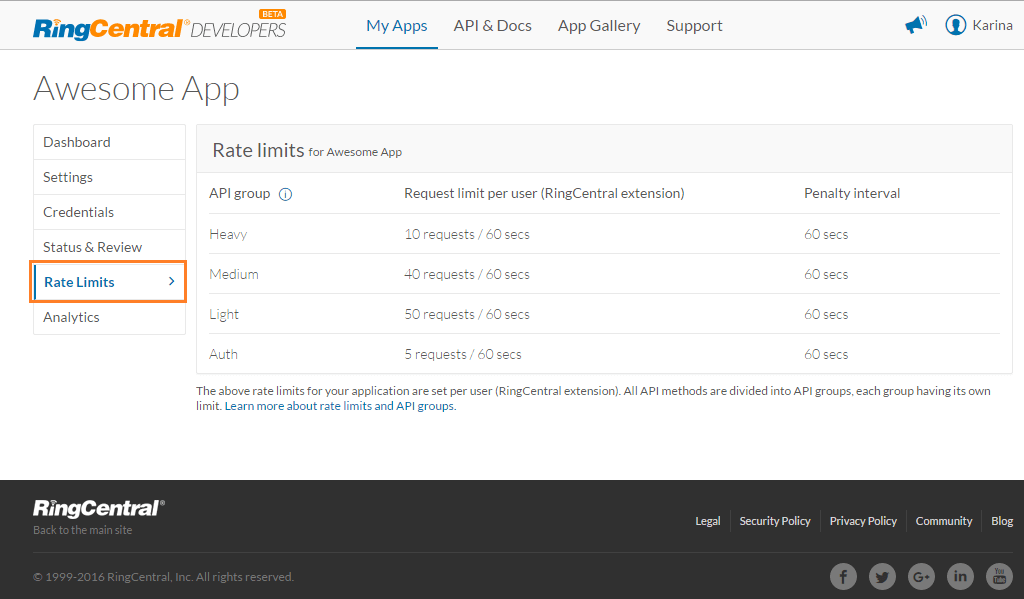We have a free account with an application in production and use it for our business.
Our customers retrive from or send to Ring Central their contacts, call logs, sms, ecc.. and these requests are done by API with many parallel processes so it is complex for us manage the request rate limit with a waiting mutex.
The question is: is it possible to increase the limit for example with a not free account? Eventually what are new limits available?
Thanks.