Are you trying to make a call within the States or is this an international Call?
Yealink phones are set to automatically dial the phone number displayed on the screen after a few seconds. This sometimes results in the wrong or incomplete number being dialed. You can modify this setting in the web interface to increase the duration so you have more time to verify and enter the correct phone number.
IMPORTANT: This setting cannot be changed during an active call.
1. Retrieve the Yealink phone's IP address
2. Enter the IP address into a web browser to access the GUI.
3. Enter the login credentials. The default username and password is admin / admin.
4. Go to Settings > Preference.
5. Enter a value for Inter Digit Time between 1-14 seconds.
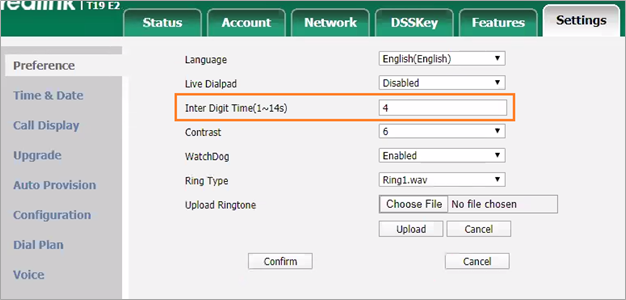 6. Click Confirm.
6. Click Confirm.
7. Manually reboot the phone; unplug the power or Ethernet cable and then reconnect it after 5 seconds.
,
Yealink phones are set to automatically dial the phone number displayed on the screen after a few seconds. This sometimes results in the wrong or incomplete number being dialed. You can modify this setting in the web interface to increase the duration so you have more time to verify and enter the correct phone number.
IMPORTANT: This setting cannot be changed during an active call.
1. Retrieve the Yealink phone's IP address
2. Enter the IP address into a web browser to access the GUI.
3. Enter the login credentials. The default username and password is admin / admin.
4. Go to Settings > Preference.
5. Enter a value for Inter Digit Time between 1-14 seconds.
6. Click Confirm.
7. Manually reboot the phone; unplug the power or Ethernet cable and then reconnect it after 5 seconds.


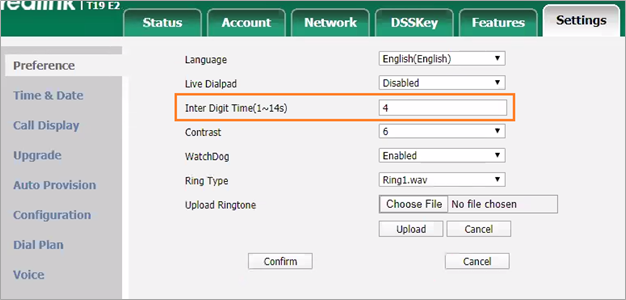 6. Click Confirm.
6. Click Confirm.