I created an "Other Non-UI" APP ( since it was providing Password Flow ) implemented in Angular Project ( using "@ringcentral/sdk" & "ringcentral-web-phone" npm ) , and using it's client_id and client_secret along with the login credentials ( username and password ) , I called the Auth Token API ( https://platform.devtest.ringcentral.com/restapi/oauth/token ). So I got the token as well as the extension info , then the SDK made the SIP Provisions API call ( https://platform.devtest.ringcentral.com/restapi/v1.0/client-info/sip-provision ) in which the flags response is like this -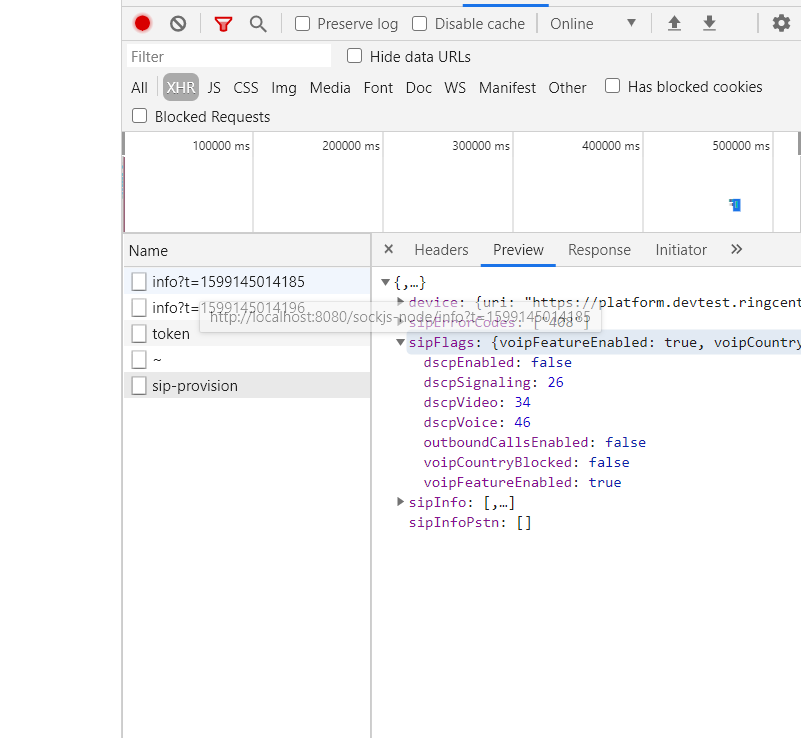
which shows that "outboundCallsEnabled" is false......
So I am unable to make the voice call.
P.S - When I tried with WebBrowser ( Auth Flow ) APP ( client_id and client_secret ) , the above mentioned "outboundCallsEnabled" is true and I am able to make calls

