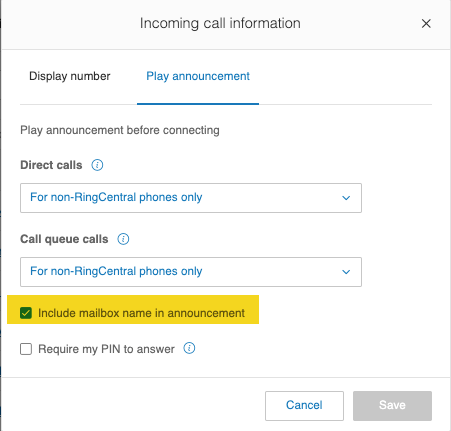On a particular user extension, there is a custom recording set for the annoucement that is played before a call is accepted on a non-ringcentral number (A mobile number for example).
I want to switch this back to the default announcement. But I cannot find this anywhere. Does anyone know where this is stored?