I need to add two other members of my team to our dev account. I found this topic about adding a new developer, but when I go to the screen shown there is no "Invite New Developer" button.

The same issue.
How to solve it, to appear 'Invite new developer' ?
Thank You.
What is your sandbox account id?
Where I should lookup for this id?
from https://developers.ringcentral.com/api-reference/Extensions/listExtensions
my account_id: 715463005
That is not the account id. It is the extension id.
Call this API and check the account object.
Seems to be the same.
"account":{
}
Sorry, I looked up using a wrong tool.
Since your developer account is associated with your production account. Adding developers to your developer account must be done via the service web. Reach out to the account super admin and ask the admin to add a user to the developer portal. I see that you have 2 developers in the portal so he must know how to do that.
Actually I did it :), because I'm a super admin as well.
If you did it, why you cannot do it again for another user extension?
Your ext 103 has the Standard (International) permission and that includes the "Developer Portal Access" access right. You can just login the developer portal with the extension 103, then it will become a developer.
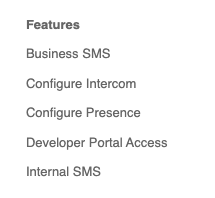
Here is some documentation that helps to describe the process of collaborating with other developers by inviting or adding developers to an account. The documentation covers the process for two different account types:
Free developer accounts - for which there is an "invite new developer" button
Customer developer accounts - for which there is NO invite button
He already mentioned "there is no "Invite New Developer" button.". And he also logged in as an admin.
Login your sandbox service web and add more users to your sandbox account. When you log in your RingCentral developer portal, at the page you showed above, you should see the "Invite new developer" button. Click the button and enter the user email address.
Looks like someone has done something to my account. One of my developers, Calvin, has been added. Thank you to whoever did that!
I already had one of the user I need to make a developer there but I added the second and made them both Super Admins. Unfortunately the Invite New Developer button is still not showing up. I tried two different browsers just to make sure it wasn't a browser specific issue.
A new Community is coming to RingCentral!
Posts are currently read-only as we transition into our new platform.We thank you for your patience
during this downtime.
Try Workflow Builder
Did you know you can easily automate tasks like responding to SMS, team messages, and more? Plus it's included with RingCentral Video and RingEX plans!Try RingCentral Workflow Builder


