Hi Team,
I am Shanthini from OAppS. We are app developers. We are developing a Ringcentral Zoho desk SMS integration.
My RingCentral application ZDeskRingCentral is in a production active state. But when I tried to use the production account it shows some warning message. Refer to the below warning.
''Sorry, you don't currently have permission to access this service. Contact your administrator to change permissions.
Kindly anyone helps me with this.
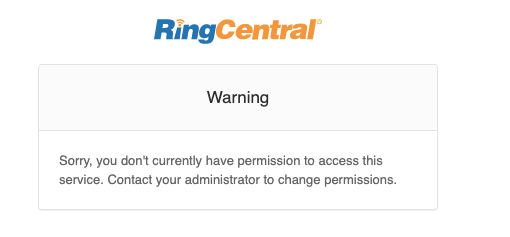 Thanks and regards
Thanks and regards
Shanthini


