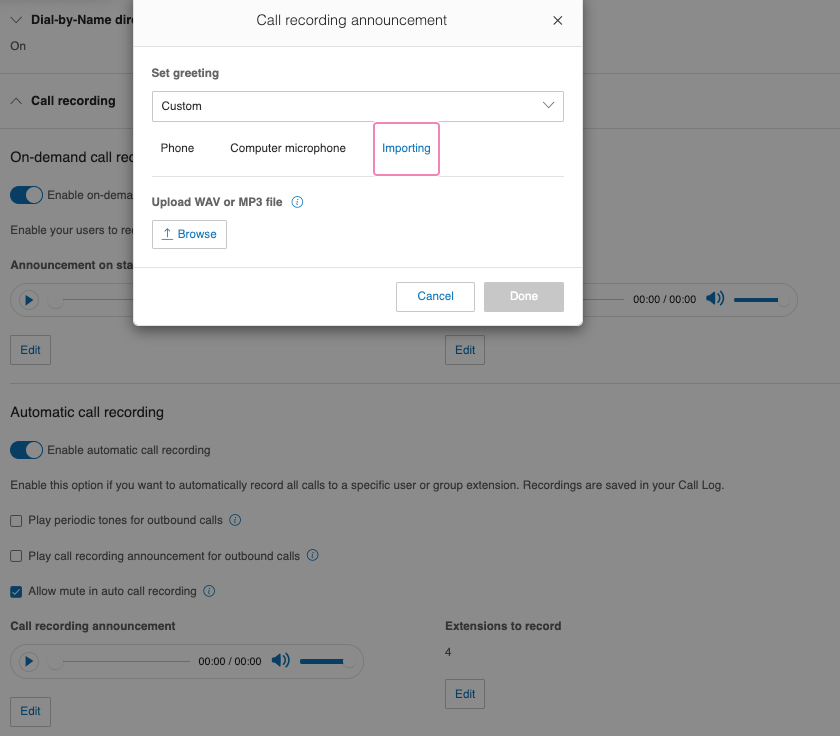Hi there, does anyone know if you can switch off the RC message informing the caller that the call will be recorded? In our own message we inform our callers that the call is being recorded.
© 1999-2024 RingCentral, Inc. All rights reserved.
Privacy Notice